Reactions - Android
When doing a livestream, one of the way to increase the interaction in between the viewer and speaker is by showing the viewers reaction to all. You might have seen emojis flying around during the livestream happening on instagram.
Lets create a similar flying emoji by using the VideoSDK PubSub mechanism.
Step 1: Creating a button to send reaction
When btnReaction is clicked we will send the emoji name to all the participants using the VideoSDK PubSub mechanism and also shows emoji to localParticipant.
- Kotlin
- Java
class ILSViewActivity : AppCompatActivity() {
override fun onCreate(savedInstanceState: Bundle?) {
super.onCreate(savedInstanceState)
//...
findViewById(R.id.btnReaction).setOnClickListener { v: View? ->
showEmoji(resources.getDrawable(R.drawable.love_eyes_emoji))
meeting!!.pubSub.publish("REACTION", "love_eyes", pubSubPublishOptions)
}
}
private fun showEmoji(drawable: Drawable?) {
// we will implement this method in step 2
}
}
public class ILSViewActivity extends AppCompatActivity {
@Override
protected void onCreate(Bundle savedInstanceState) {
super.onCreate(savedInstanceState);
//...
findViewById(R.id.loveEyes).setOnClickListener(v -> {
showEmoji(getResources().getDrawable(R.drawable.love_eyes_emoji));
meeting.pubSub.publish("REACTION", "love_eyes", pubSubPublishOptions);
});
}
public void showEmoji(Drawable drawable) {
// we will implement this method in step 2
}
}
Step 2: Displaying the Reactions to all the users
Here we will listen to the onMessageReceived event of PubSubMessageListener to know someone send the reactions, and show the flying emoji whenever it triggered.
To Display flyingEmoji, we are using DirectionGenerator class to specify direction and ZeroGravityAnimation class to give animation to the flyingEmoji.
Copy DirectionGenerator and ZeroGravityAnimation classes from our code sample.
- Kotlin
- Java
class ILSViewActivity : AppCompatActivity() {
override fun onCreate(savedInstanceState: Bundle?) {
super.onCreate(savedInstanceState)
//...
val pubSubMessageListener = object : PubSubMessageListener {
override fun onMessageReceived(message: PubSubMessage) {
Log.d("VideoSDK", "REACTION: ${message.message}")
}
override fun onOldMessagesReceived(messages: List<PubSubMessage>) {
// Persisted message list
Log.d("VideoSDK", "REACTIONS: $messages")
}
}
//Subscribing to the PubSub topic REACTION to recive other participants reactions.
meeting!!.pubSub.subscribe("REACTION", emojiListener)
}
}
public class ILSViewActivity extends AppCompatActivity {
@Override
protected void onCreate(Bundle savedInstanceState) {
super.onCreate(savedInstanceState);
//...
PubSubMessageListener pubSubMessageListener = new PubSubMessageListener() {
@Override
public void onMessageReceived(PubSubMessage message) {
Log.d("VideoSDK", "REACTION: " + message.getMessage());
}
@Override
public void onOldMessagesReceived(List<PubSubMessage> messages) {
// Persisted message list
Log.d("VideoSDK", "REACTIONS: " + messages);
}
};
//Subscribing to the PubSub topic REACTION to recive other participants reactions.
meeting.pubSub.subscribe("REACTION", emojiListener);
}
}
- Kotlin
- Java
private fun showEmoji(drawable: Drawable?) {
// You can change the number of emojis that will be flying on screen
for (i in 0..4) {
flyObject(
drawable,
3000,
DirectionGenerator.Direction.BOTTOM,
DirectionGenerator.Direction.TOP,
1f
)
}
}
private fun flyObject(
drawable: Drawable?,
duration: Int,
from: DirectionGenerator.Direction?,
to: DirectionGenerator.Direction?,
scale: Float
) {
val animation = ZeroGravityAnimation()
animation.setCount(1)
animation.setScalingFactor(scale)
animation.setOriginationDirection((from)!!)
animation.setDestinationDirection((to)!!)
animation.setImage(drawable)
animation.setDuration(duration)
animation.setAnimationListener(object : Animation.AnimationListener {
override fun onAnimationStart(animation: Animation) {}
override fun onAnimationEnd(animation: Animation) {}
override fun onAnimationRepeat(animation: Animation) {}
})
viewerEmojiHolder!!.bringToFront()
animation.play(mActivity, viewerEmojiHolder)
}
public void showEmoji(Drawable drawable) {
// You can change the number of emojis that will be flying on screen
for (int i = 0; i < 5; i++) {
flyObject(drawable, 3000, DirectionGenerator.Direction.BOTTOM, DirectionGenerator.Direction.TOP, 1);
}
}
public void flyObject(final Drawable drawable, final int duration, final DirectionGenerator.Direction from, final DirectionGenerator.Direction to, final float scale) {
ZeroGravityAnimation animation = new ZeroGravityAnimation();
animation.setCount(1);
animation.setScalingFactor(scale);
animation.setOriginationDirection(from);
animation.setDestinationDirection(to);
animation.setImage(drawable);
animation.setDuration(duration);
animation.setAnimationListener(new Animation.AnimationListener() {
@Override
public void onAnimationStart(Animation animation) {
}
@Override
public void onAnimationEnd(Animation animation) {
}
@Override
public void onAnimationRepeat(Animation animation) {
}
});
viewerEmojiHolder.bringToFront();
animation.play(mActivity, viewerEmojiHolder);
}
Here viewerEmojiHolder is FrameLayout, you can change recording to your requirement.
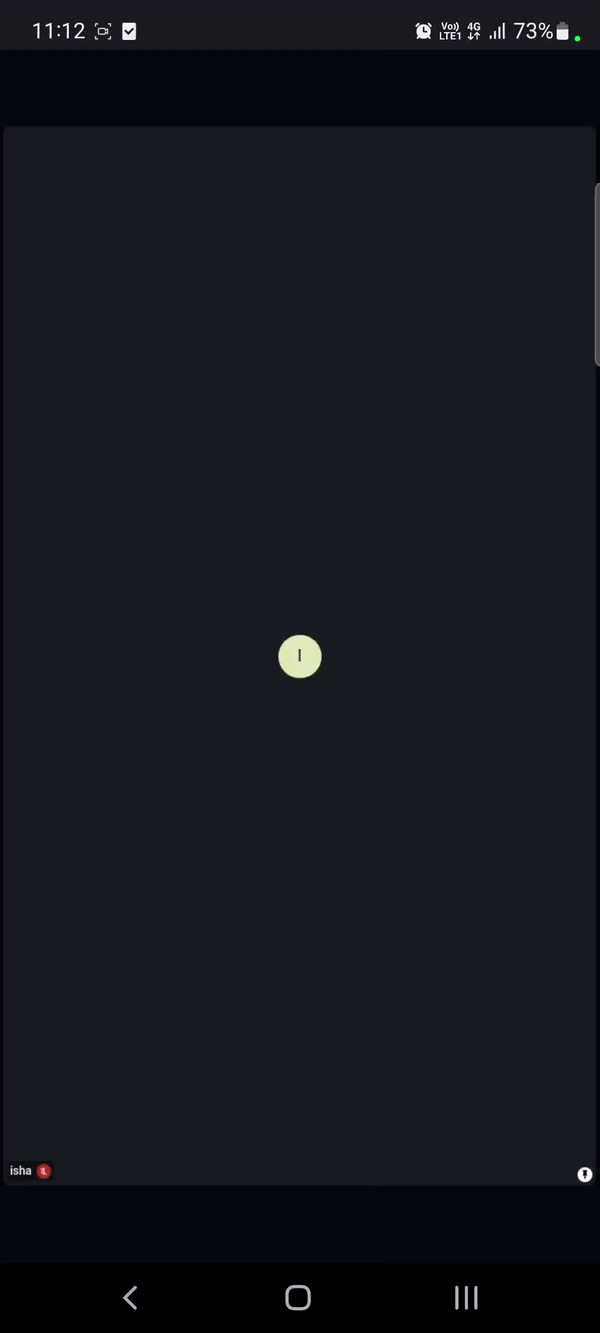
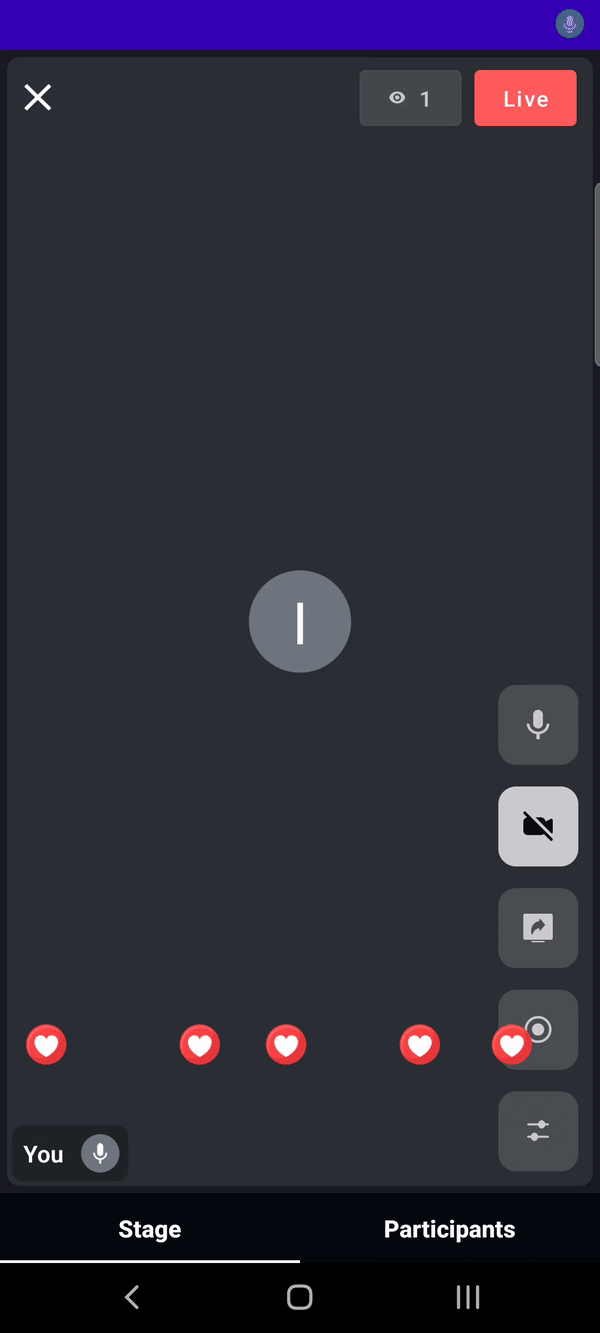
API Reference
The API references for all the methods and events utilised in this guide are provided below.
Got a Question? Ask us on discord

