Camera Controls
Different webcam control permissions allows participant to enable/disable their own webcam and other participant's webcam too & also can set default participant's webcam settings, when meeting start.
How it works ?
-
While
participantCanToggleSelfWebcamvalue is set totrue, you can enable/disable your own webcam as display in below image. -
While
participantCanToggleSelfWebcamvalue is set tofalse, the below webcam button will not appear.
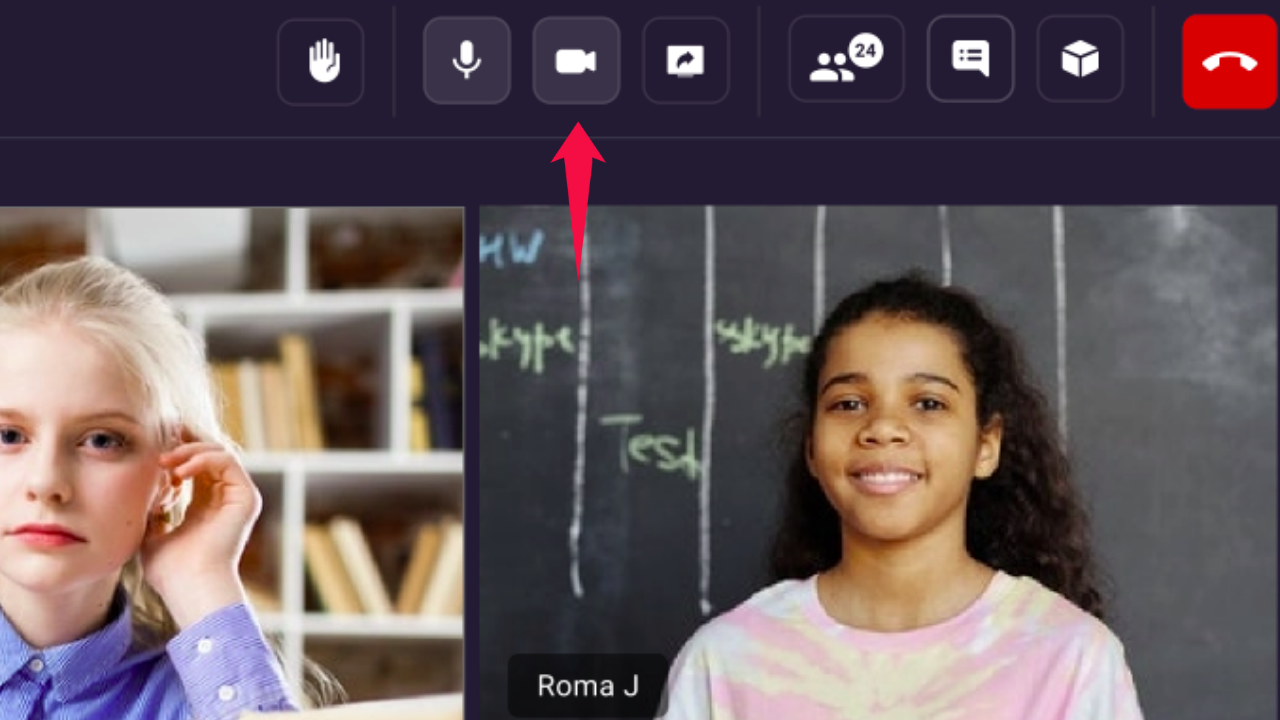
Camera Attributes
webcamEnabled: Default webcam setting for meeting joinee, true enables webcam & false disable webcam.participantCanToggleSelfWebcam: Allow participant to enable/disable their own webcam.
index.html
const config = {
// ...
webcamEnabled: true,
participantCanToggleSelfWebcam: true,
// ...
};
Set webcam resolution
If you want to restrict the webcam stream quality of any participant that is being uploaded to server, you can use maxResolution.
How it works ?
maxResolutioncan be set tosdorhd. If it issdthen the upload resolution will be360pelse if it is set tohdthen it will be720p. By default it is set tosd.
Max resolution Attributes
index.html
const config = {
// ...
maxResolution: "sd", // "sd" or "hd"
// ...
};
Got a Question? Ask us on discord

