Customize Permissions
This feature allows you to control meeting join, webcam and mic permissions for participants.
Permissions Attributes
-
askToJoin: If it is true, then participant will require to take permission before joining the meeting. If it is false, then participant will directly join meeting without any permission. -
toggleParticipantMic: If it is true, then participant can disable mic of other participants, but it will ask for permission when enabling mic. If it is false, then participant can not toggle mic of other participants. -
toggleParticipantWebcam: If it is true, then participant can disable webcam of other participants, but it will ask for permission when enabling webcam. If it is false, then participant can not toggle webcam of other participants. -
toggleParticipantScreenshare: If it is true, then participant can disable screen share of other participants, but it will ask for permission when enabling screen share. If it is false, then participant can not toggle screen share of other participants.
- While using
askToJoinattribute, configuration for meeting initiator (You) and other participants will be different. If you are meeting initiator then you must setaskToJoinfalse, otherwise you won't be able to join the meeting. - If
askToJoinset to true, any given permissions fortoggleParticipantMic,toggleParticipantWebcamandtoggleParticipantScreensharewill be ignored.
const config = {
// ...
permissions: {
askToJoin: false,
toggleParticipantWebcam: false,
toggleParticipantMic: false,
toggleParticipantScreenshare: false,
},
// ...
};
- Permission (Join / Mic / Webcam) pop up will appear as describe in below image.
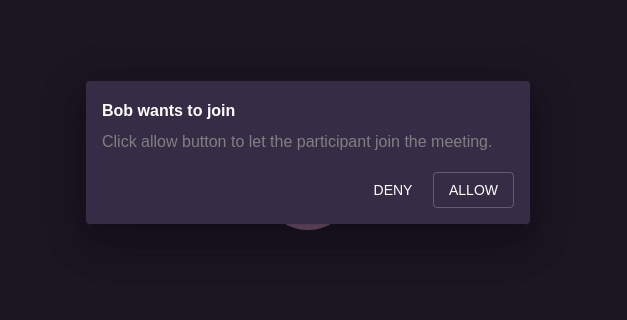
Got a Question? Ask us on discord

