Record Meeting
Record meeting allows participants to record video & audio during the meeting. The recording files are available in customer dashboard. Any participant can start/stop recording any time during the meeting.
How it works ?
-
While
recordingEnabledvalue is set totrue, you will show recording button as display in below image. -
While
recordingEnabledvalue is set tofalse, the below recording button will not appear.
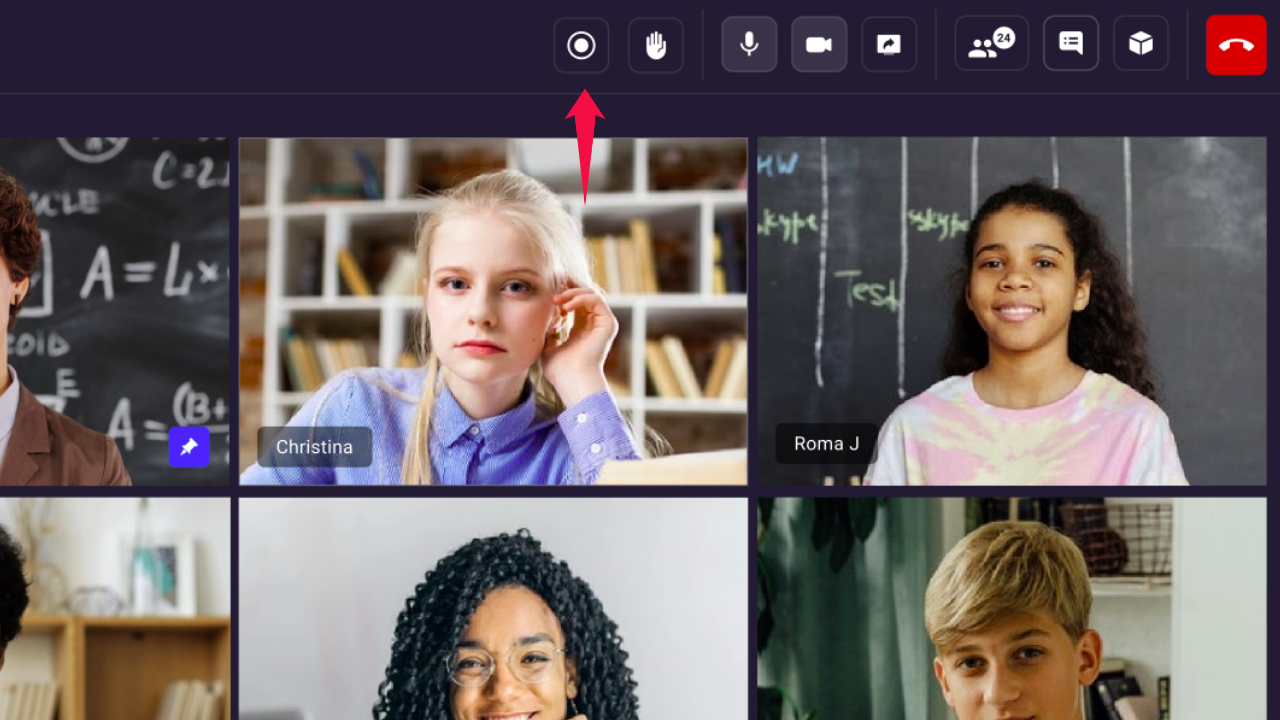
Recording Attributes
recordingEnabled: If it is true, then recording button will be visible on top bar of the meeting. If it is false, then recording button won't be available on top bar of the meeting.toggleRecording: If it is true, then other participant can start/stop recording during the meeting. If it is false, then participant can not start/stop recording during the meeting.recordingWebhookUrl: It's your webhook url, where we notify once meeting recording is complete.autoStartRecording: It will auto start recording when participant joined
index.html
const config = {
// ...
recordingEnabled: true,
recordingWebhookUrl: "yourwebsite.com/callback",
autoStartRecording: true,
permissions: {
// ...
toggleRecording: true, // Can toggle meeting recording
},
// ...
};
Got a Question? Ask us on discord

