important
Virtual background feature is supported from 0.3.21 version.
Virtual Background (BETA)
You can personalise the background of your video call by blurring it or by replacing it with a static image.
How it works ?
- When
toggleVirtualBackgroundvalue is set totrue, you will be able to seeVirtual Backgroundoption insideMore OptionsTab Panel as displayed in image below. By default it is set totrue.
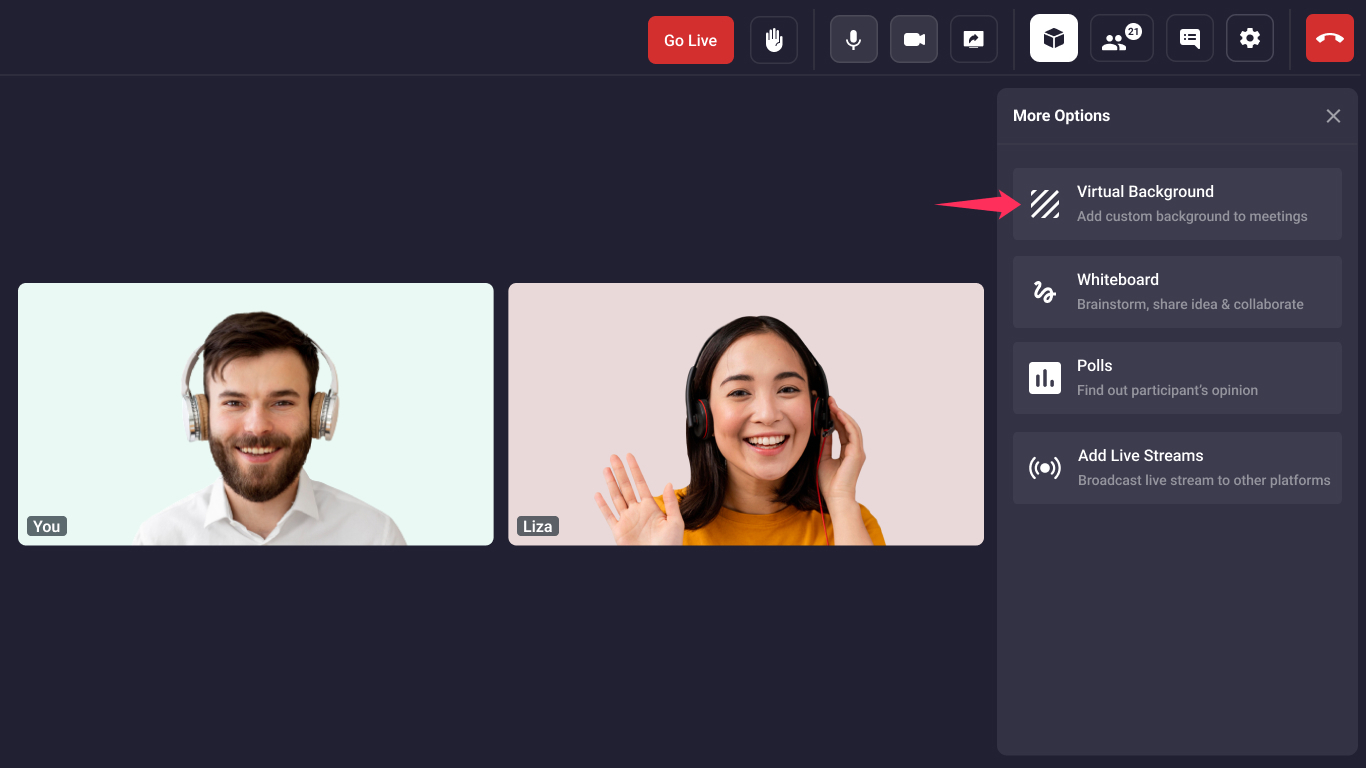
note
- Currently, This feature is only available on Google Chrome, Safari, Firefox and Brave browser.
- This feature is in Beta release, so feel free to reach out to us on Discord. We'd love to hear feedback from you.
Apply Virtual Background
1. Blur Effect
By selecting blur effect, background of your video will be blurred.
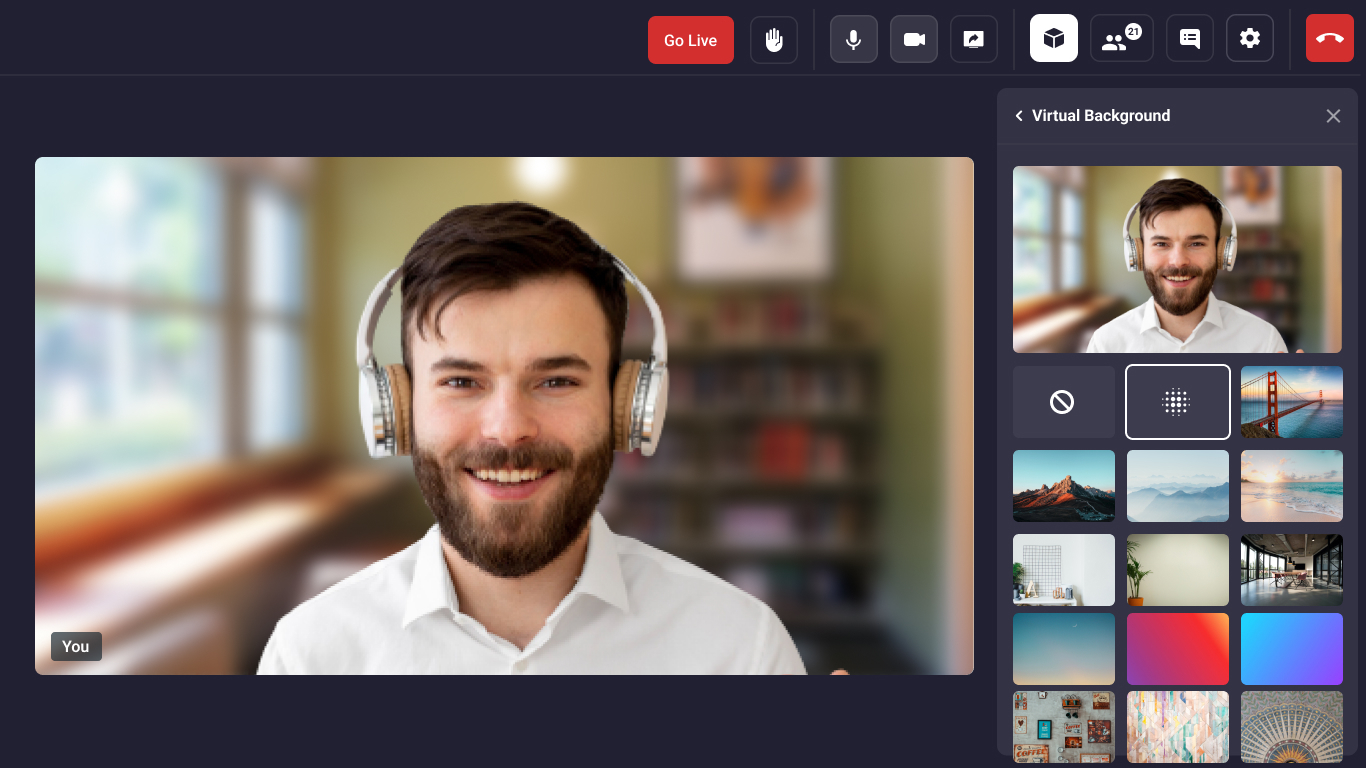
2. Custom Image Background
You can set static image as your video background by choosing any of the images provided in the list.
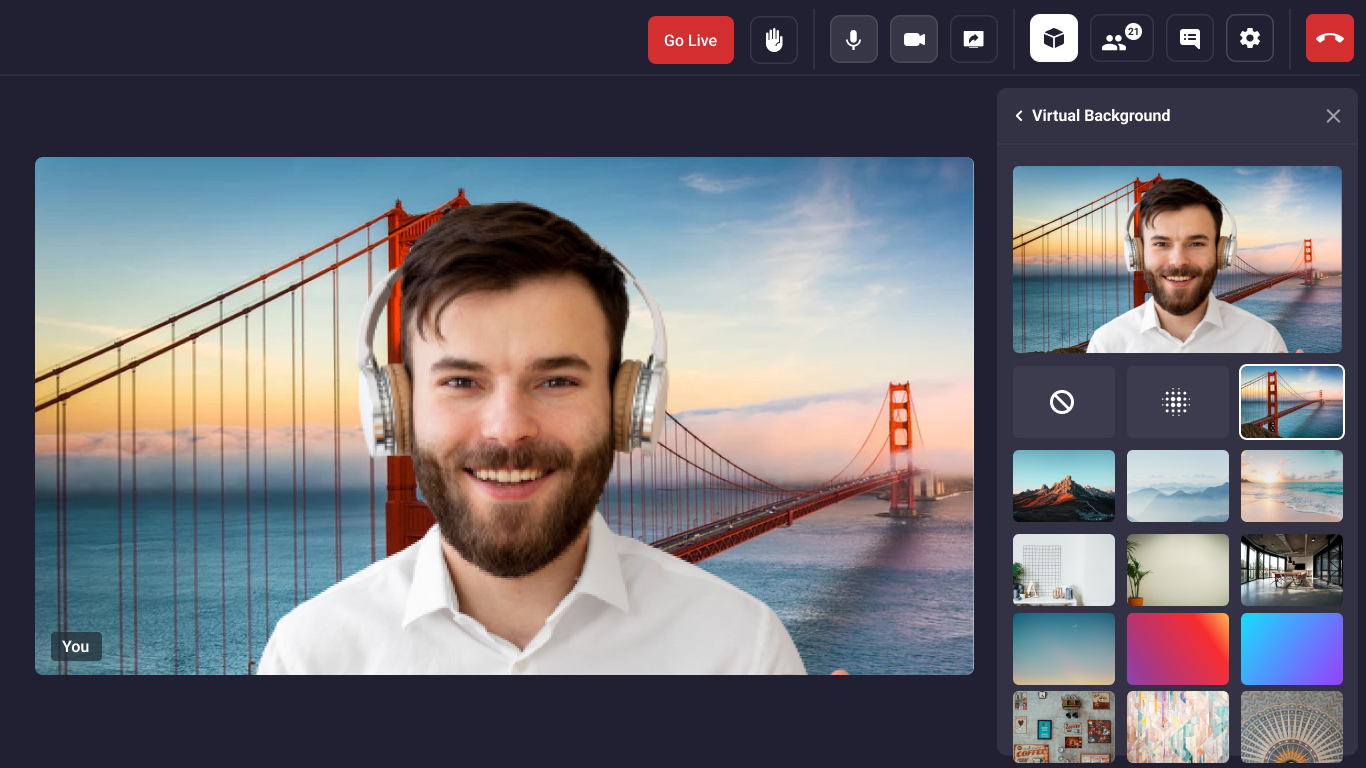
3. Remove Virtual Background Effect
By clicking on 🚫 , you can remove the blur effect or any custom image if applied.
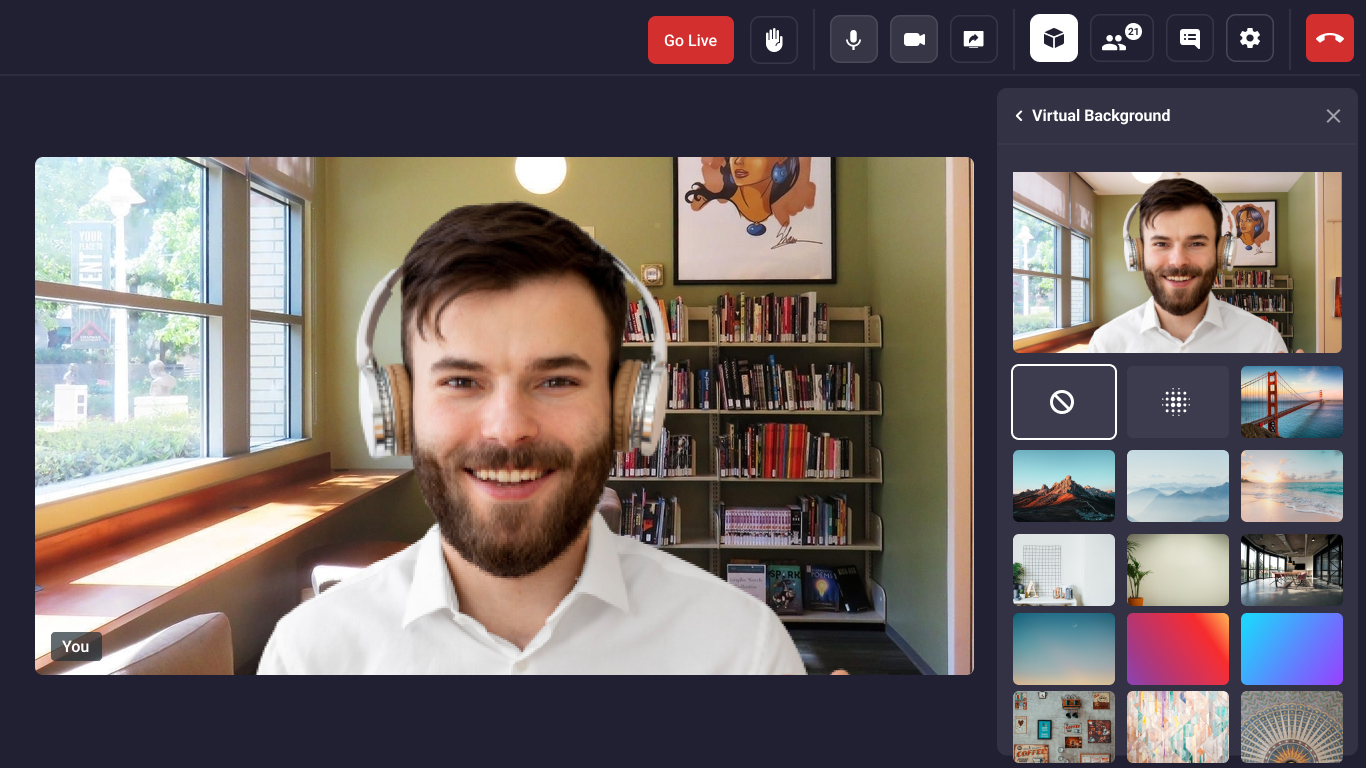
note
It will take 4-5 seconds to reflects the changes. Virtual background experience will be better untill 3-4 participants are using it.
Virtual Background attributes
index.html
const config = {
// ...
permissions: {
// ...
toggleVirtualBackground: true,
},
// ...
};
Got a Question? Ask us on discord

