Whitelist Domain For Better Security
You can secure your prebuilt by using Domain Whitelisting feature in dashboard.
Domain Whitelisting is a method of ensuring that no one but your organization is using your prebuilt. It’s one way of securing prebuilt, so others don’t attempt to piggy back on your account.
How to Whitelist domain ?
Step : 1 API Listing
First of all, you need to generate API key from Dashboard, for generating API key you need to follow Signup and Create API Key.
After genearting API, you will see your API List as describe below.
In Action column, click on globe icon.
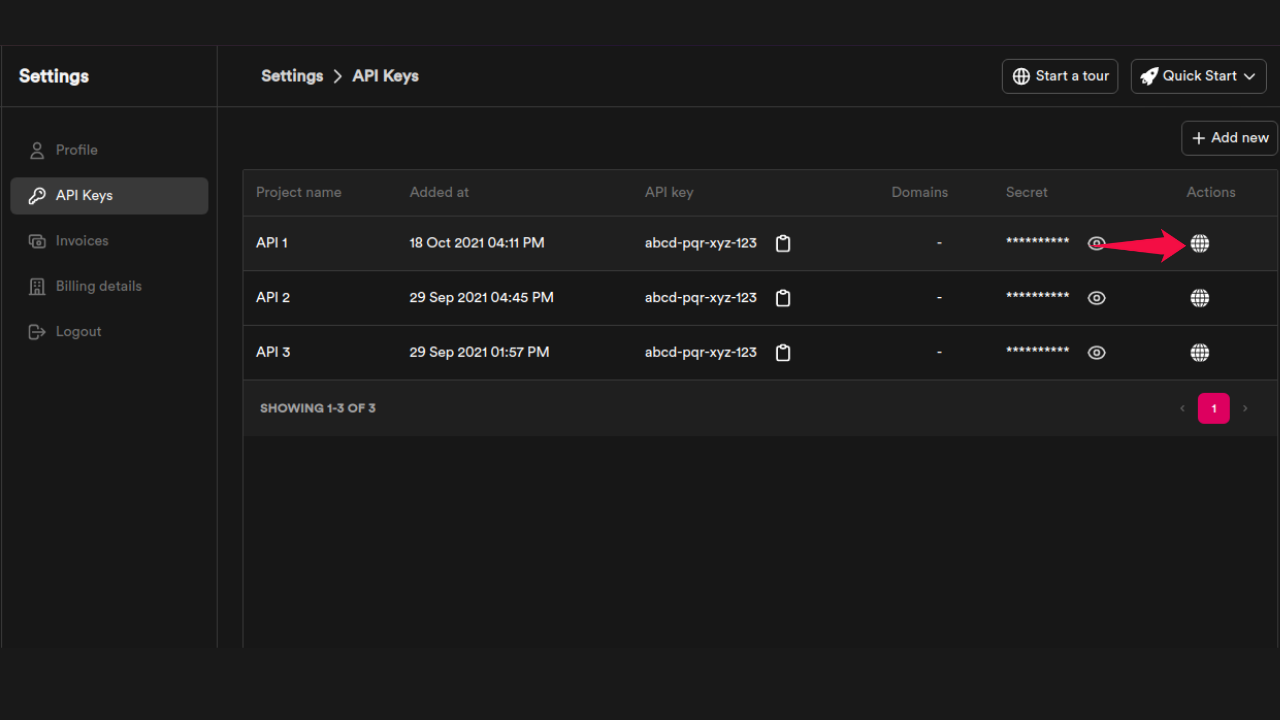
Step : 2 Add Domain
After clicking earth icon, sidebar popup will appear which prompt you to add domain name.
After adding domain name in textinput, just click on ADD button, which placed on right side of the textinput.
For example, if you add testing as your domain name, now it will restrict other domain (except testing.com) to access prebuilt.
You can also add more than one domain under the same API key.
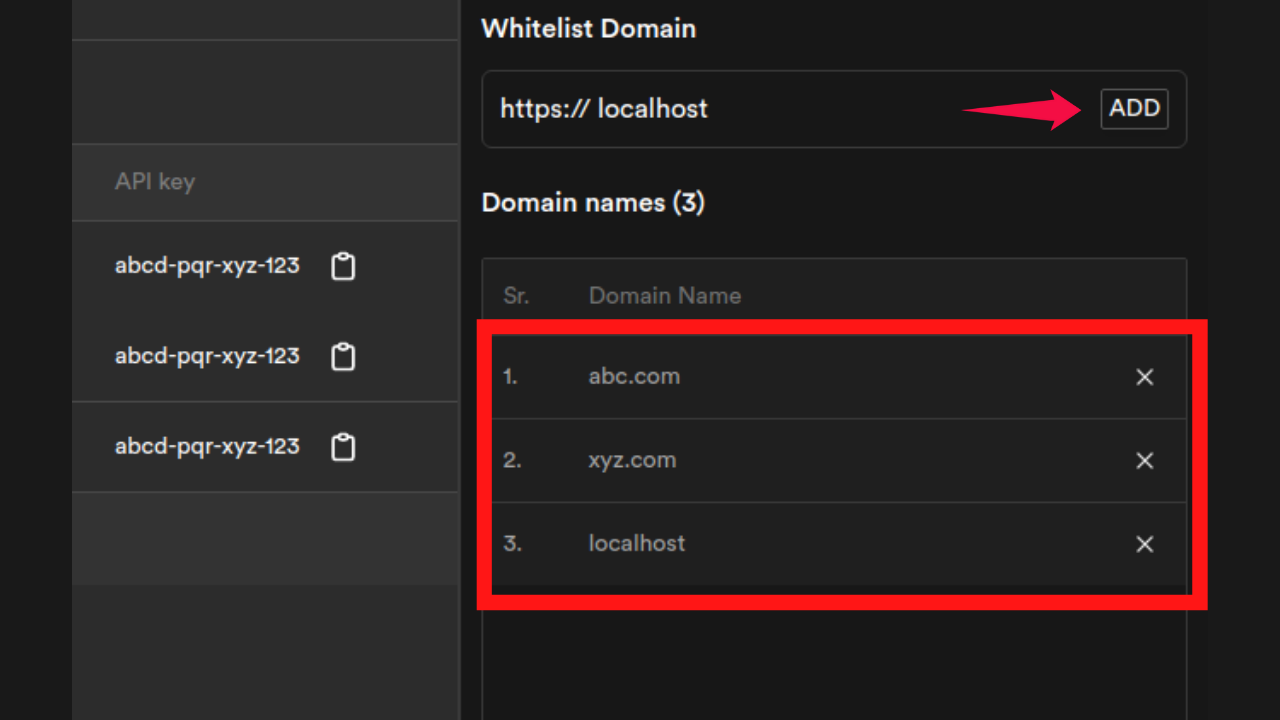
- If you don't provide any domains under whitelisting, then you can acess prebuilt with any domain name.
- If you have already added some domains, and you want to use localhost as development purpose, then for developing you should have to add localhost as domain name under whitelisting.
- For subdomain cases, suppose you have abc.xyz.com, for this case you can't list your domain name as xyz. You should have to add it as abc.xyz in whitelisting.
Step : 3 Delete Domain
You can also delete the listed domain by pressing cross icon as described below.
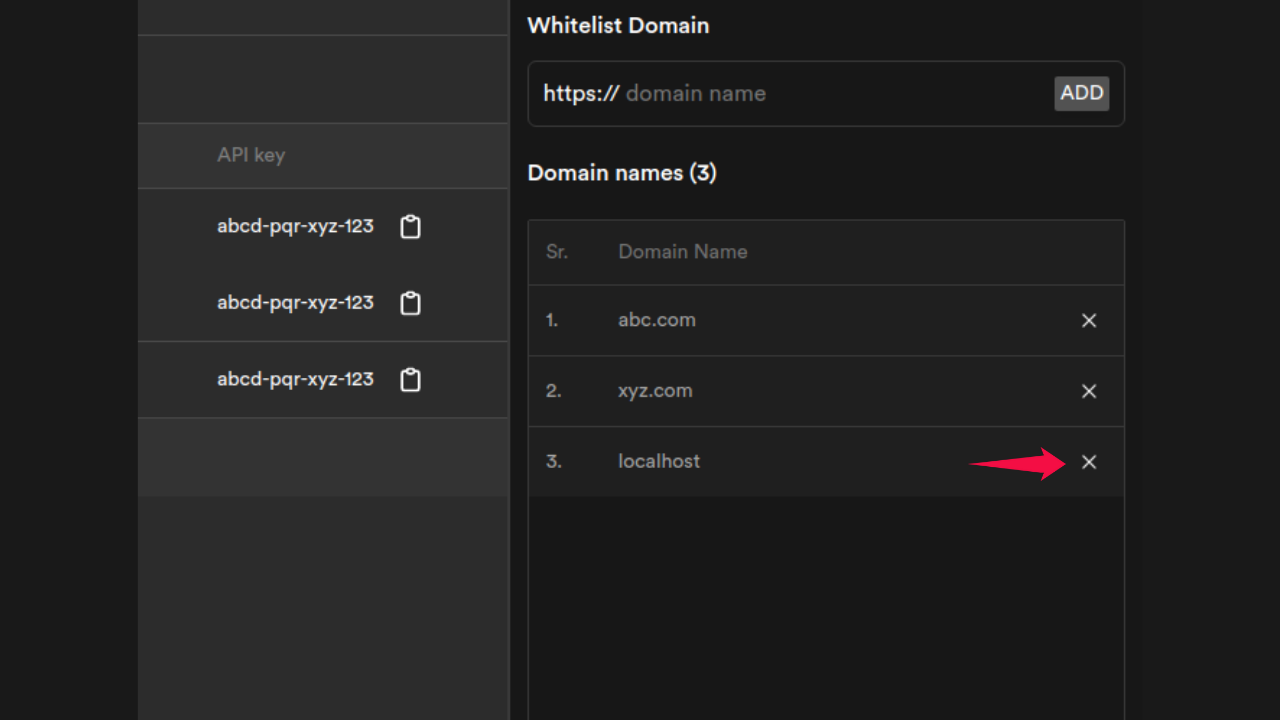
Got a Question? Ask us on discord

