Overview - Flutter
Interactive Live Streaming (ILS) is a low-latency streaming solution designed for real-time engagement at scale. Unlike traditional streaming protocols like HTTP Live Streaming (HLS), which typically have a delay of 15–30 seconds, ILS offers latency as low as 300 milliseconds—making it ideal for experiences that rely on immediate interaction.
While originally designed for meetings, VideoSDK seamlessly adapts to live streaming—supporting 100+ simultaneous hosts/co-hosts (Need more? Contact support@videosdk.live) and 2,000+ real-time viewers (scalable on request). This flexible architecture empowers dynamic events with multiple speakers, performers, or presenters.
ILS is not just about watching—it's about participating. While hosts and co-hosts can interact via audio/video and screen share, the audience consumes the content in real time and engages through interactive features like chat, polls and virtual gifting.
If you're already using VideoSDK for meetings, throughout this documentation you will learn how to extend its capabilities to support interactive live streaming. Much of the core structure remains the same, but you'll discover how to adapt roles, scale the audience, and integrate interactive features to build engaging live stream experiences—all using the familiar tools and APIs you're used to.
Key Benefits:
-
Ultra-low latency: Sub-second delivery for seamless interaction -
Multiple host support: Up to 100 simultaneous broadcasters -
Scalable viewer capacity: Handle up to 2,000 real-time audience members -
Interactive tools: Chat, polls, virtual gifts, hand raise, and more -
Cross-platform compatibility: Works across mobile, web, and desktop
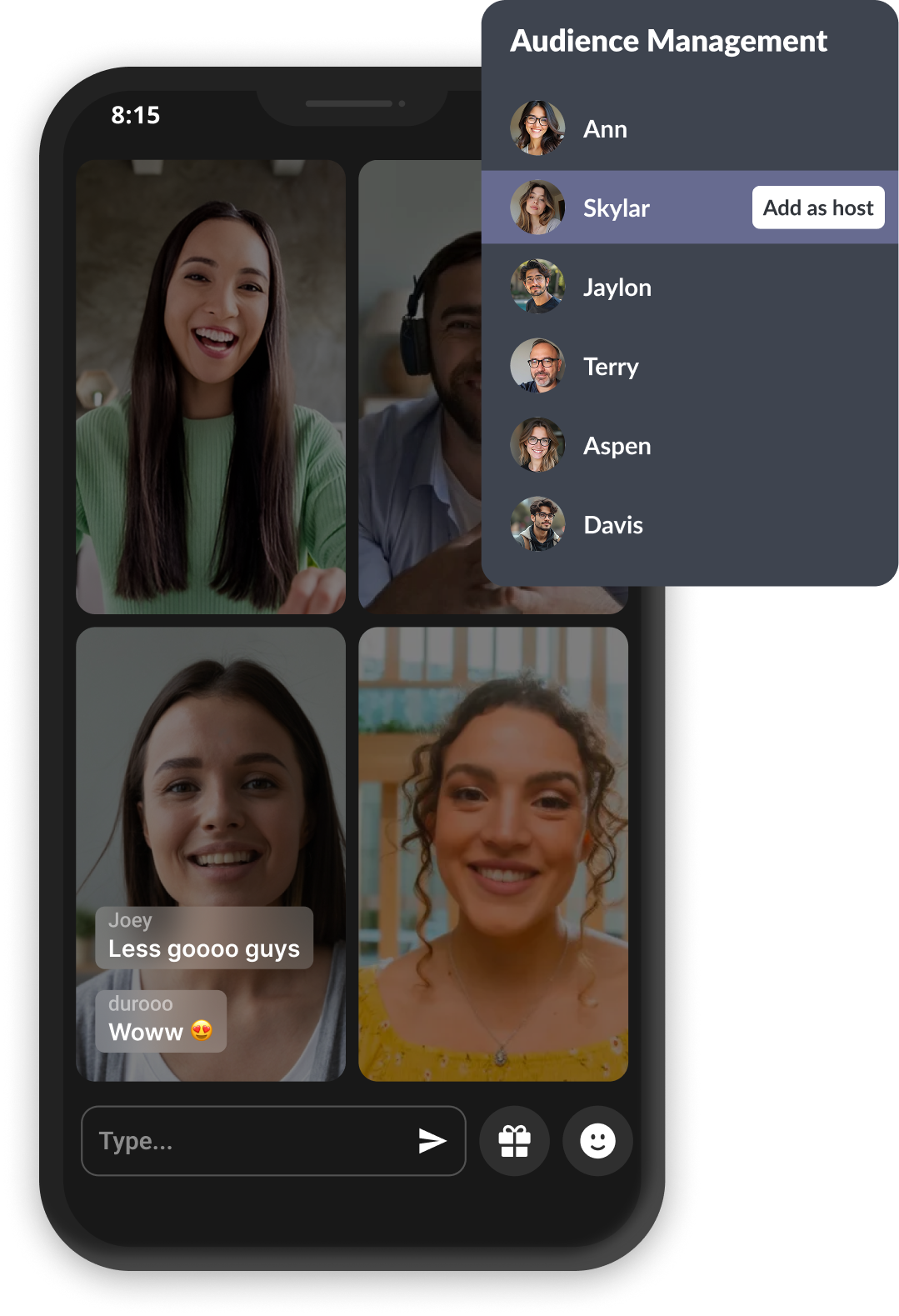
When to Use ILS?
Use Interactive Live Streaming when you need to:
- Run virtual events with multiple speakers
- Engage your audience actively during webinars
- Host fitness or coaching sessions with feedback
- Stream concerts, shows, or ceremonies with real-time reactions
- Organize town halls, investor calls, or product launches
- Facilitate audio rooms for casual or topic-based discussions
- Power social experiences like live meetups, talent shows, or community hangouts
If your requirement is strictly one-way broadcasting where interactivity is minimal and latency isn't critical (e.g., sports highlights, pre-recorded shows), http live streaming (HLS) may be more appropriate. To learn more about HLS, go through the documentation.
Got a Question? Ask us on discord

