Screen Share for Desktop apps - Flutter
Screen sharing in a meeting is the process of sharing your device screen with other participants in the meeting. It allows everyone in the meeting to see exactly what you are seeing on your screen, which can be helpful for presentations, demonstrations, or collaborations.
getScreenShareSources()
-
getScreenShareSources()method will help you to list down all available screens and opened windows. -
This method will return a list of
DesktopCapturerSourceobjects which will contain thename,thumbnailandtypefor the source.
Example
meeting.getScreenShareSources().then((value) => print("Sources : $value"));
enableScreenShare()
-
By using
enableScreenShare()function ofRoomobject, local participant can share his/her screen or window to other participants. -
enableScreenShare()will take theDesktopCapturerSourceobject as parameter to which you want to share the particular source(screen or window). -
Screen Share stream of the participant can be accessed from the
streamsproperty ofParticipantobject.
disableScreenShare()
- By using
disableScreenShare()function ofRoomobject, local participant can stop sharing his/her screen or window to other participants.
Example
Step 1 : Create source selection dialogue
- Create dialog box for selecting a screen or window to share during a meeting. It retrieves the available sources using
getScreenShareSources()method, allows the user to select a source, and provides buttons to share or cancel the selection.
import 'package:flutter/material.dart';
import 'package:videosdk_webrtc/flutter_webrtc.dart';
import 'package:videosdk/videosdk.dart';
import 'tab_widget.dart';
// ignore: must_be_immutable
class ScreenSelectDialog extends Dialog {
ScreenSelectDialog({Key? key, required this.room}) : super(key: key) {
// get all available screen sources
room.getScreenShareSources().then((value) => _setSources(value));
}
void _setSources(List<DesktopCapturerSource> source) {
_sources = source;
_stateSetter?.call(() {});
}
List<DesktopCapturerSource> _sources = [];
SourceType _sourceType = SourceType.Screen;
DesktopCapturerSource? _selected_source;
StateSetter? _stateSetter;
final Room room;
void _share(context) async {
// close the dialog and pass the selected source back to the caller.
Navigator.pop<DesktopCapturerSource>(context, _selected_source);
}
void _cancel(context) async {
// close the dialog and pass null as selected source back to the caller
Navigator.pop<DesktopCapturerSource>(context, null);
}
@override
Widget build(BuildContext context) {
return Material(
type: MaterialType.transparency,
child: Center(
child: Container(
width: 640,
height: 560,
color: Colors.white,
child: Column(
children: <Widget>[
Padding(
padding: const EdgeInsets.all(10),
child: Stack(
children: <Widget>[
const Align(
alignment: Alignment.topLeft,
child: Text(
'Choose what to share',
style: TextStyle(fontSize: 16, color: Colors.black87),
),
),
Align(
alignment: Alignment.topRight,
child: InkWell(
child: const Icon(Icons.close),
onTap: () => _cancel(context),
),
),
],
),
),
Expanded(
flex: 1,
child: Container(
width: double.infinity,
padding: const EdgeInsets.all(10),
child: StatefulBuilder(
builder: (context, setState) {
if (context.mounted) {
_stateSetter = setState;
}
return TabWidget(sources: _sources,onSourceChange: onSourceChange,);
},
),
),
),
SizedBox(
width: double.infinity,
child: ButtonBar(
children: <Widget>[
MaterialButton(
child: const Text(
'Cancel',
style: TextStyle(color: Colors.black54),
),
onPressed: () {
_cancel(context);
},
),
MaterialButton(
color: Theme.of(context).primaryColor,
child: const Text(
'Share',
),
onPressed: () {
_share(context);
},
),
],
),
),
],
),
)),
);
}
}
import 'package:flutter/material.dart';
import 'package:videosdk_webrtc/flutter_webrtc.dart';
import 'thumbnail_widget.dart';
class TabWidget extends StatefulWidget {
const TabWidget({
Key? key,
required List<DesktopCapturerSource> sources,
required this.onSourceChange
}) : _sources = sources, super(key: key);
final List<DesktopCapturerSource> _sources;
final ValueChanged<DesktopCapturerSource?> onSourceChange;
@override
State<TabWidget> createState() => _TabWidgetState();
}
class _TabWidgetState extends State<TabWidget> {
SourceType _sourceType = SourceType.Screen;
DesktopCapturerSource? _selectedSource;
@override
Widget build(BuildContext context) {
return DefaultTabController(
length: 2,
child: Column(
children: <Widget>[
Container(
constraints:
const BoxConstraints.expand(height: 24),
child: TabBar(
onTap: (value) => _sourceType = value == 0
? SourceType.Screen
: SourceType.Window,
tabs: const [
Tab(
child: Text(
'Entire Screen',
style: TextStyle(color: Colors.black54),
)),
Tab(
child: Text(
'Window',
style: TextStyle(color: Colors.black54),
)),
]),
),
const SizedBox(
height: 2,
),
Expanded(
child: TabBarView(children: [
Align(
alignment: Alignment.center,
child: GridView.count(
crossAxisSpacing: 8,
crossAxisCount: 2,
children: widget._sources
.asMap()
.entries
.where((element) =>
element.value.type ==
SourceType.Screen)
.map((e) => ThumbnailWidget(
onTap: (source) {
if (context.mounted) {
setState(() {
_selectedSource = source;
widget.onSourceChange(_selectedSource);
});
}
},
source: e.value,
selected: _selectedSource?.id ==
e.value.id,
))
.toList(),
)),
Align(
alignment: Alignment.center,
child: GridView.count(
crossAxisSpacing: 8,
crossAxisCount: 3,
children: widget._sources
.asMap()
.entries
.where((element) =>
element.value.type ==
SourceType.Window)
.map((e) => ThumbnailWidget(
onTap: (source) {
if (context.mounted) {
setState(() {
_selectedSource = source;
widget.onSourceChange(_selectedSource);
});
}
},
source: e.value,
selected: _selectedSource?.id ==
e.value.id,
))
.toList(),
)),
]),
)
],
),
);
}
}
import 'package:flutter/material.dart';
import 'package:videosdk_webrtc/flutter_webrtc.dart';
class ThumbnailWidget extends StatefulWidget {
const ThumbnailWidget(
{Key? key,
required this.source,
required this.selected,
required this.onTap})
: super(key: key);
final DesktopCapturerSource source;
final bool selected;
final Function(DesktopCapturerSource) onTap;
@override
_ThumbnailWidgetState createState() => _ThumbnailWidgetState();
}
class _ThumbnailWidgetState extends State<ThumbnailWidget> {
@override
Widget build(BuildContext context) {
return Column(
children: [
Expanded(
child: Container(
decoration: widget.selected
? BoxDecoration(
border: Border.all(width: 2, color: Colors.blueAccent))
: null,
child: InkWell(
onTap: () {
widget.onTap(widget.source);
},
child: widget.source.thumbnail != null
? Image.memory(
widget.source.thumbnail!,
gaplessPlayback: true,
alignment: Alignment.center,
)
: Container(),
),
)),
Text(
widget.source.name,
style: TextStyle(
fontSize: 12,
color: Colors.black87,
fontWeight:
widget.selected ? FontWeight.bold : FontWeight.normal),
),
],
);
}
}
ScreenSelectDialogwill look like this :
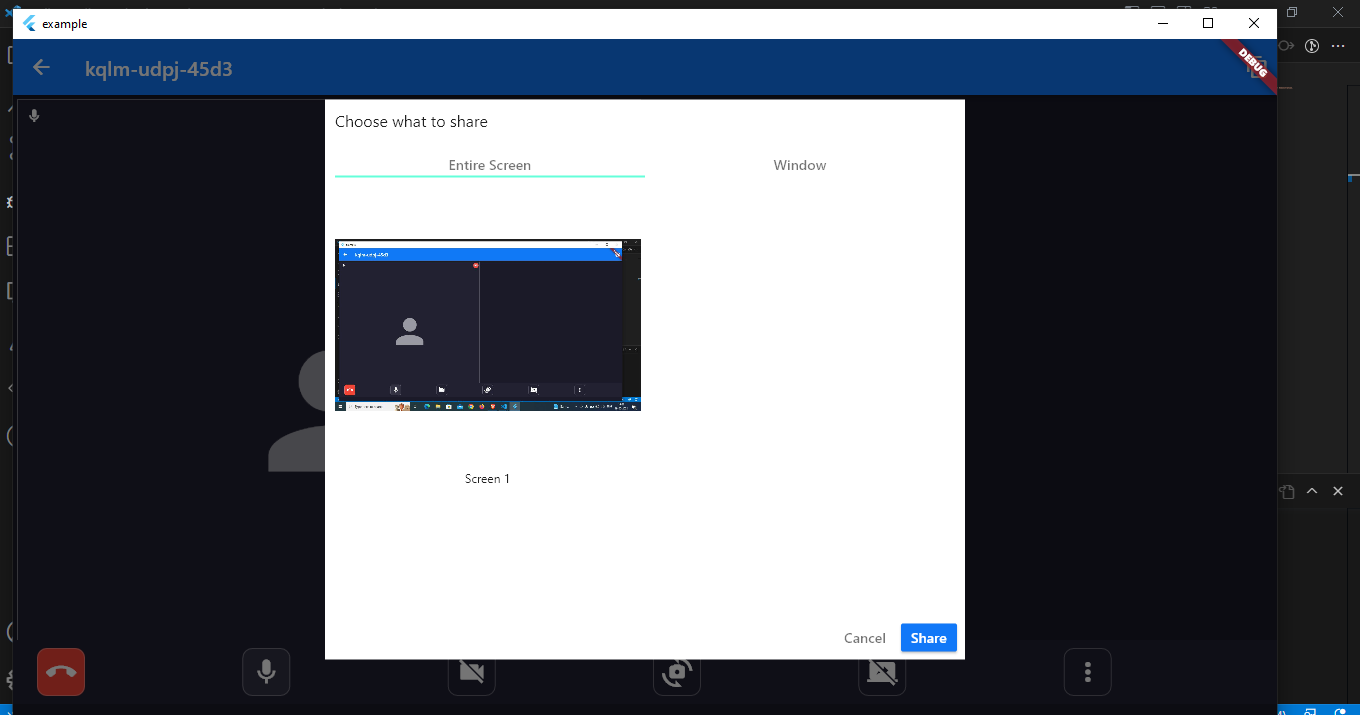
Step 2 : Pass selected source to enableScreenShare() method
- Show the screen sharing source selection dialogue that we created in step 1 and start screenShare by using the
_room.enableScreenShare()method with the chosen source.
import 'package:flutter/material.dart';
import 'package:videosdk/videosdk.dart';
import 'screen_select_dialog.dart';
class MeetingScreen extends StatefulWidget {
...
}
class _MeetingScreenState extends State<MeetingScreen> {
late Room _room;
@override
void initState() {
...
}
@override
Widget build(BuildContext context) {
return Column(
children:[
ElevatedButton(
onPressed:(){
// check platform and start screenShare with selected source
if (!kIsWeb && (Platform.isWindows || Platform.isMacOS)) {
selectScreenSourceDialog(context).then((value) => {
if (value != null)
{_room.enableScreenShare(source: value)}
});
}
},
child: const Text("Enable Screen Share"),
),
ElevatedButton(
onPressed:(){
_room.disableScreenShare();
},
child: const Text("Disable Screen Share"),
),
]
);
}
Future<DesktopCapturerSource?> selectScreenSourceDialog(
BuildContext context) async {
// return selected source which is returned from the dialog
final source = await showDialog<DesktopCapturerSource>(
context: context,
builder: (context) => ScreenSelectDialog(
room: _room,
),
);
return source;
}
}
Output
If you do not pass a DesktopCapturerSource object to the enableScreenShare() method, by default SDK will choose your entire screen to share.
Rendering Screen Share Stream
- To render the screenshare, you will need the
participantIdwho is presenting the screen, which can be found from thepresenterIdproperty ofRoomobject.
We will listen for the Events.presenterChanged on Room object to check if some other participant starts screen share, Events.streamEnabled and Events.streamDisabled on the localParticipant's object to identify if the local participant is presenting or not.
import 'package:flutter/material.dart';
import 'package:videosdk/videosdk.dart';
import './screen_share_view.dart';
class MeetingScreen extends StatefulWidget {
final String meetingId;
final String token;
const MeetingScreen(
{super.key, required this.meetingId, required this.token});
@override
State<MeetingScreen> createState() => _MeetingScreenState();
}
class _MeetingScreenState extends State<MeetingScreen> {
late Room _room;
String? _presenterId;
@override
void initState() {
// create room
_room = VideoSDK.createRoom(
roomId: widget.meetingId,
token: widget.token,
displayName: "John Doe",
micEnabled: true,
camEnabled: true,
defaultCameraIndex:
1, // Index of MediaDevices will be used to set default camera
);
setMeetingEventListener();
// Join room
_room.join();
super.initState();
}
// listening to meeting events
void setMeetingEventListener() {
_room.on(Events.roomLeft, () {
participants.clear();
Navigator.popUntil(context, ModalRoute.withName('/'));
});
//Listening if remote participant starts presenting
_room.on(Events.presenterChanged, (String? presenterId) {
setState(() => {_presenterId = presenterId});
});
//Listening if local participant starts presenting
_room.localParticipant.on(Events.streamEnabled, (Stream stream) {
if (stream.kind == "share") {
setState(() => {_presenterId = _room.localParticipant.id});
}
});
_room.localParticipant.on(Events.streamDisabled, (Stream stream) {
if (stream.kind == "share") {
setState(() => {_presenterId = null});
}
});
}
// onbackButton pressed leave the room
Future<bool> _onWillPop() async {
_room.leave();
return true;
}
@override
Widget build(BuildContext context) {
return WillPopScope(
onWillPop: () => _onWillPop(),
child: Scaffold(
appBar: AppBar(
title: const Text('VideoSDK QuickStart'),
),
body: Padding(
padding: const EdgeInsets.all(8.0),
child: Column(
children: [
Text(widget.meetingId),
//we will render the screenshare view if the presenterId is not null
if (_presenterId != null)
ScreenShareView(
participant: _presenterId == _room.localParticipant.id
? _room.localParticipant
: _room.participants[_presenterId],
),
ElevatedButton(
onPressed: () {
if (_presenterId != null) {
_room.disableScreenShare();
} else {
_room.enableScreenShare();
}
},
child: const Text('Toggle Screnshare')),
],
),
),
),
);
}
}
- Now that we know if there is an active presenter, let us get the screen share stream from the
Participantobject and render it.
import 'package:flutter/material.dart';
import 'package:videosdk/videosdk.dart';
class ScreenShareView extends StatelessWidget {
final Participant? participant;
ScreenShareView({super.key, required this.participant}) {
//intialize the shareStream
participant?.streams.forEach((key, value) {
if (value.kind == "share") {
shareStream = value;
}
});
}
Stream? shareStream;
@override
Widget build(BuildContext context) {
return Container(
color: Colors.grey.shade800,
height: 300,
width: 200,
//show the screen share stream
child: shareStream != null
? RTCVideoView(
shareStream?.renderer as RTCVideoRenderer,
objectFit: RTCVideoViewObjectFit.RTCVideoViewObjectFitCover,
)
: null,
);
}
}
Events associated with enableScreenShare
-
Every Participant will receive a callback on
Events.streamEnabledof theParticipantobject withStreamobject. -
Every Remote Participant will receive
Events.presenterChangedcallback on theRoomobject with the participantId aspresenterIdwho started the screen share.
Events associated with disableScreenShare
-
Every Participant will receive a callback on
Events.streamDisabledof theParticipantobject withStreamobject. -
Every Remote Participant will receive
Events.presenterChangedcallback on theRoomobject with thepresenterIdasnull.
import 'package:flutter/material.dart';
import 'package:videosdk/videosdk.dart';
class ParticipantTile extends StatefulWidget {
final Participant participant;
...
}
class _ParticipantTileState extends State<ParticipantTile> {
@override
void initState() {
...
_initStreamListeners();
super.initState();
}
//Change state according to the events received
_initStreamListeners() {
widget.participant.on(Events.streamEnabled, (Stream stream) {
if (stream.kind == 'share') {
//Screen share Turned On
}
});
widget.participant.on(Events.streamDisabled, (Stream stream) {
if (stream.kind == 'share') {
//Screen Share Turned Off
}
});
}
@override
Widget build(BuildContext context) {
return YourParticipantWidget();
}
}
class MeetingScreen extends StatefulWidget {
...
}
class _MeetingScreenState extends State<MeetingScreen> {
late Room room;
@override
void initState() {
...
setupRoomEventListener();
}
@override
Widget build(BuildContext context) {
return YourMeetingWidget();
}
void setupRoomEventListener() {
room.on(Events.presenterChanged, (String? presenterId) {
//Room screen presenter has changed
//Participant ID of current presenter is presenterId
});
}
}
API Reference
The API references for all the methods and events utilised in this guide are provided below.
Got a Question? Ask us on discord

