Client Setup using Pods - iOS
iOS SDK is natively written SDK using Swift. It is compatible with both Objective-C and Swift.
Install an iOS SDK
The easiest way to get started is by installing the sdk in your app.
Step 1: Install VideoSDK using CocoaPods
To install VideoSDK, you must initialise the pod on the project by running the following command.
pod init
it will create the Podfile in your project folder, open that file and add the dependency for the VideoSDK like below:
pod 'VideoSDKRTC', :git => 'https://github.com/videosdk-live/videosdk-rtc-ios-sdk.git'
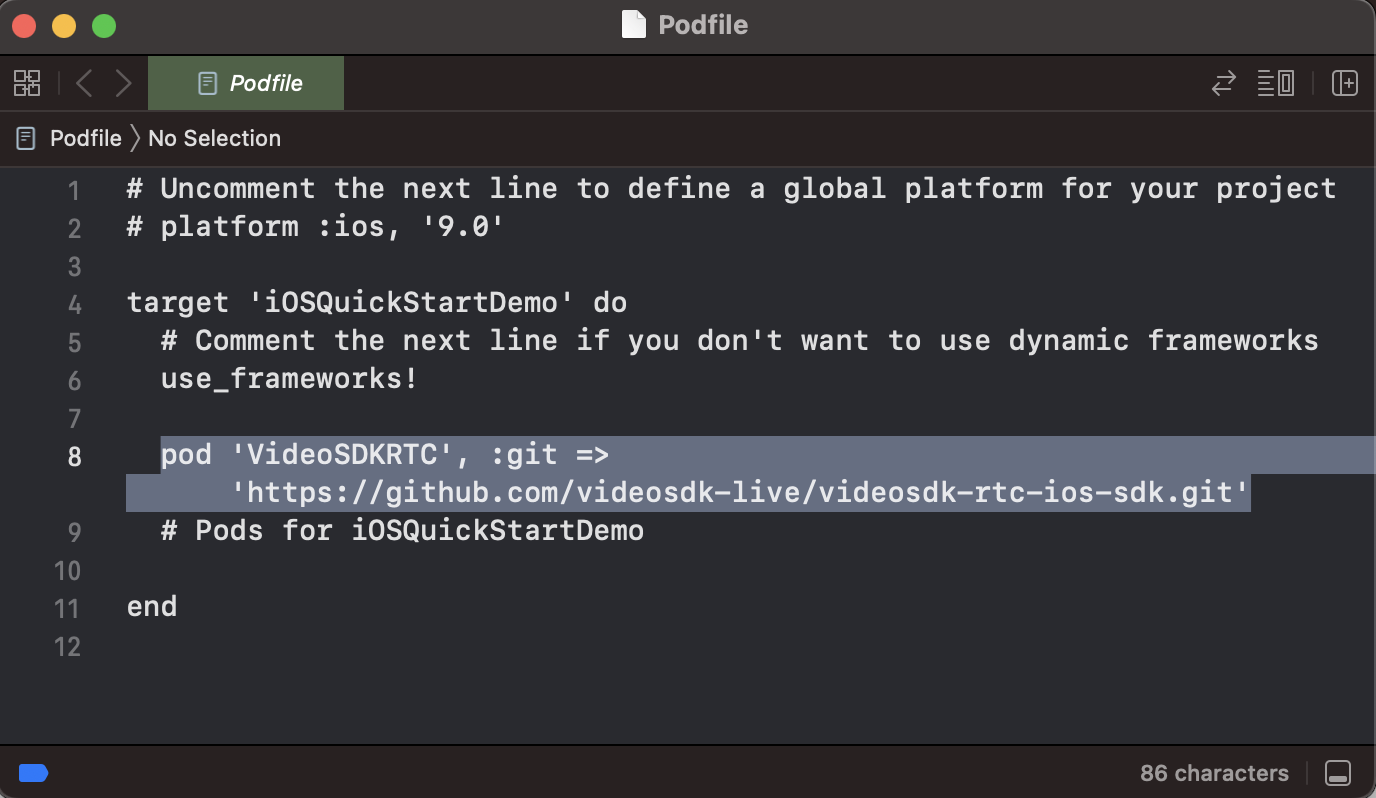
then run the below code to install the pod:
pod install
It should install the latest version of VideoSDKRTC.
Step 2: Add permission to use microphone and camera. Insert following lines on code in info.plist
info.plist
<key>NSCameraUsageDescription</key>
<string>Allow camera access to start video.</string>
<key>NSMicrophoneUsageDescription</key>
<string>Allow microphone access to start audio.</string>
Step 3: Start using VideoSDK
Import SDK
import VideoSDKRTC
note
Check out official example of IOS SDK implementation: videosdk-rtc-ios-sdk-example
Got a Question? Ask us on discord

