Authentication and Token
VideoSDK uses access tokens for authentication. Using our dashboard (app.videosdk.live), anyone can generate access tokens tokens with an API key and secret pair.
- Your backend server will generate access tokens using API Key and secret.
- Your client obtains token from your backend server.
- Your client will pass the token to VideoSDK server.
- VideoSDK client sdk will conncts to the VideoSDK server with available token.
- VideoSDK server will validate the token and accpets your incoming connection.
Here is the simple sequence diagram represents the authentication.
sequenceDiagram Your App Client->>Your App Server: Request for token; activate Your App Server; Note left of Your App Server: Generate token; Your App Server-->>Your App Client: Received token; deactivate Your App Server; Your App Client->>VideoSDK Server: Request to establish connection; activate VideoSDK Server; Note left of VideoSDK Server: Validates Token; VideoSDK Server-->>Your App Client: Connection established; deactivate VideoSDK Server;
Generate API Key and Secret
Visit, app.videosdk.live to gererate API Key and secret.
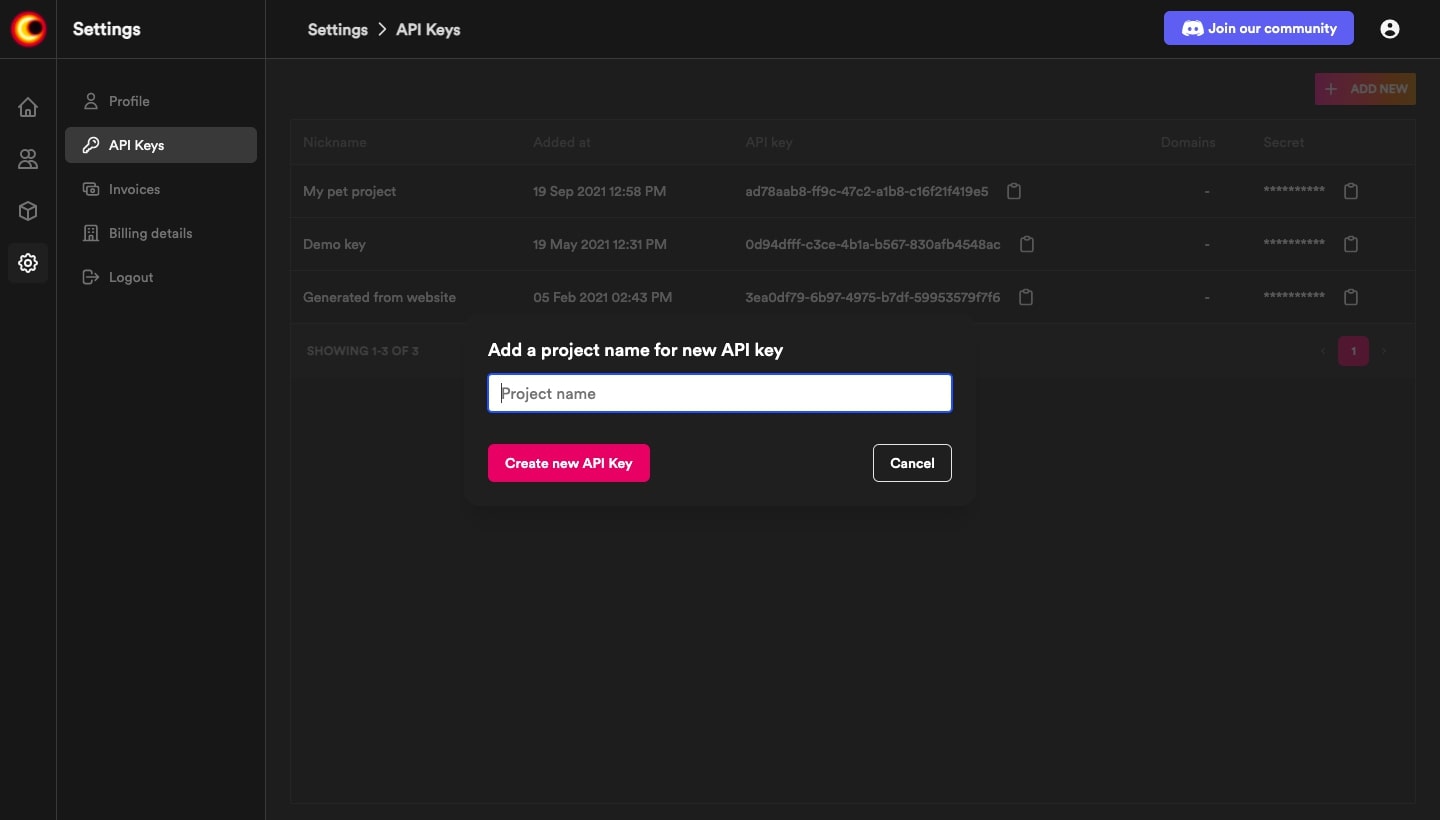
Generate Access Token
For security, every participant that connects to meeting needs a access token. By substituting apikey and permissions in it.
- Node.js
- Python
- Java
- Ruby
- PHP
var jwt = require("jsonwebtoken");
var uuid4 = require("uuid4");
// Need to generate from app.videosdk.live
const API_KEY = "API_KEY_GENERATED";
const SECRET_KEY = "API_SECRET_KEY_GENERATED";
jwt.sign(
{
apikey: API_KEY,
permissions: ["allow_join"], // Permission to join the meeting
},
SECRET_KEY,
{
algorithm: "HS256",
expiresIn: "24h",
jwtid: uuid4(),
},
function (err, token) {
console.log(token);
}
);
#!/usr/bin/env python3
import jwt
import uuid
import datetime
api_key = 'api_key_generated'
secret_key = 'secret_key_generated'
def generateToken():
expires = 24 * 3600
now = datetime.datetime.utcnow()
exp = now + datetime.timedelta(seconds=expires)
return jwt.encode(payload={
'apikey': api_key,
permissions: ["allow_join"]
}, key=secret_key).decode('utf-8')
if __name__ == '__main__':
print(generateToken())
import java.time.Instant;
import java.util.Date;
import java.util.HashMap;
import java.util.Map;
import java.util.UUID;
import io.jsonwebtoken.Jwts;
import io.jsonwebtoken.SignatureAlgorithm;
private void generateManagementToken() {
Map<String, Object> payload = new HashMap<>();
payload.put("apikey", "<api_key_generated>");
payload.put("permissions", ["allow_join"]);
String token = Jwts.builder().setClaims(payload).setId(UUID.randomUUID().toString())
.setExpiration(new Date(System.currentTimeMillis() + 86400 * 1000))
.setIssuedAt(Date.from(Instant.ofEpochMilli(System.currentTimeMillis() - 60000)))
.setNotBefore(new Date(System.currentTimeMillis()))
.signWith(SignatureAlgorithm.HS256, "<secret_key_generated>".getBytes()).compact();
}
require 'jwt'
require 'securerandom'
$api_key = "api_key_generated"
$secret_key = "secret_key_generated"
def generateToken()
payload = {
apikey: $api_key,
permissions: ["allow_join"]
}
token = JWT.encode(payload, $secret_key, 'HS256')
return token
end
puts generateToken
<?php
use Firebase\JWT\JWT;
use Ramsey\Uuid\Uuid;
$api_key = "api_key_generated";
$secret_key = "secret_key_generated"
$payload = [
'apikey' => api_key,
'permissions': ["allow_join"],
];
$token = JWT::encode($payload, $secret_key, 'HS256');
?>
Available permissions are:
- allow_join: The participant will be permitted entry without request.
- ask_join: The participant will not be permitted entry without request.
- allow_mod: Allow participant to enable/disable other participant's mic/webcam.
Got a Question? Ask us on discord

