Real-Time Transcription
Real-time transcription allows participants to transcribe audio into text during a meeting session. This feature enhances accessibility and enables better meeting documentation.
How It Works
When participants speak during a meeting, their speech is transcribed into text in real-time and displayed on the screen as captions. This ensures better accessibility and engagement for all participants.
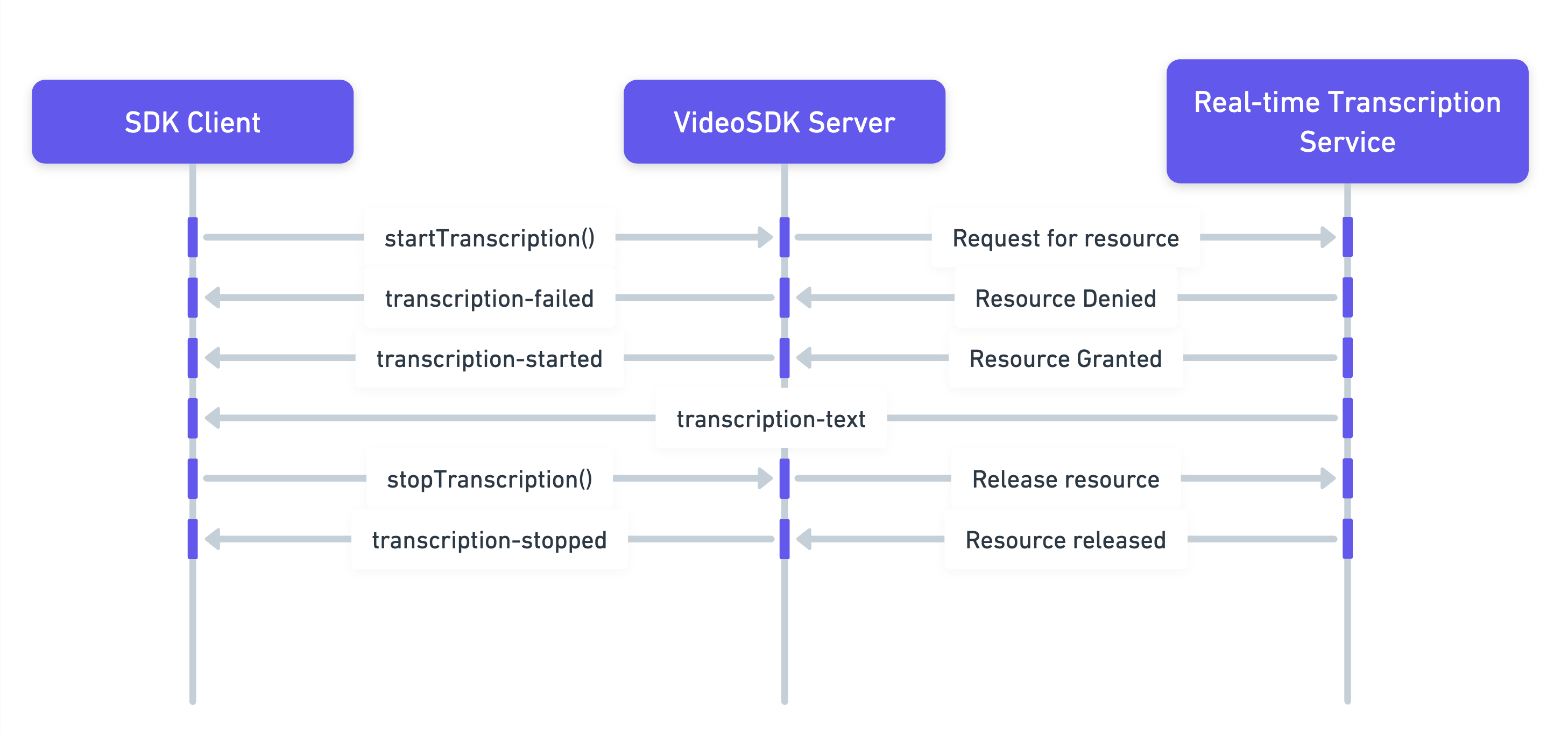
Configuration Parameters
| Parameter | Type | Default | Description |
|---|---|---|---|
realtimeTranscription.enabled | Boolean | false | Enables or disables real-time transcription during the meeting. |
realtimeTranscription.visible | Boolean | false | Controls the visibility of the transcription button in the UI. |
permissions.toggleRealtimeTranscription | Boolean | false | Allows participants to start or stop real-time transcription during the meeting. |
Example Configuration
index.html
// Transcription Configuration
const config = {
realtimeTranscription: {
enabled: true, // Enables real-time transcription
visible: true, // Shows transcription button in UI
},
permissions: {
toggleRealtimeTranscription: true, // Allows participants to toggle transcription
},
};
note
To enable transcription in specific languages, use the Start a Realtime Transcription - API with the body parameter language
Got a Question? Ask us on discord

