Share Your Screen - Prebuilt
Screen sharing allows any participant who wants to share either the complete screen, a specific window or, a browser tab during the meeting.
How it works ?
-
While
screenShareEnabledvalue is set totrue, you will show screen share button as display in below image. -
While
screenShareEnabledvalue is set tofalse, the below screen share button will not appear.
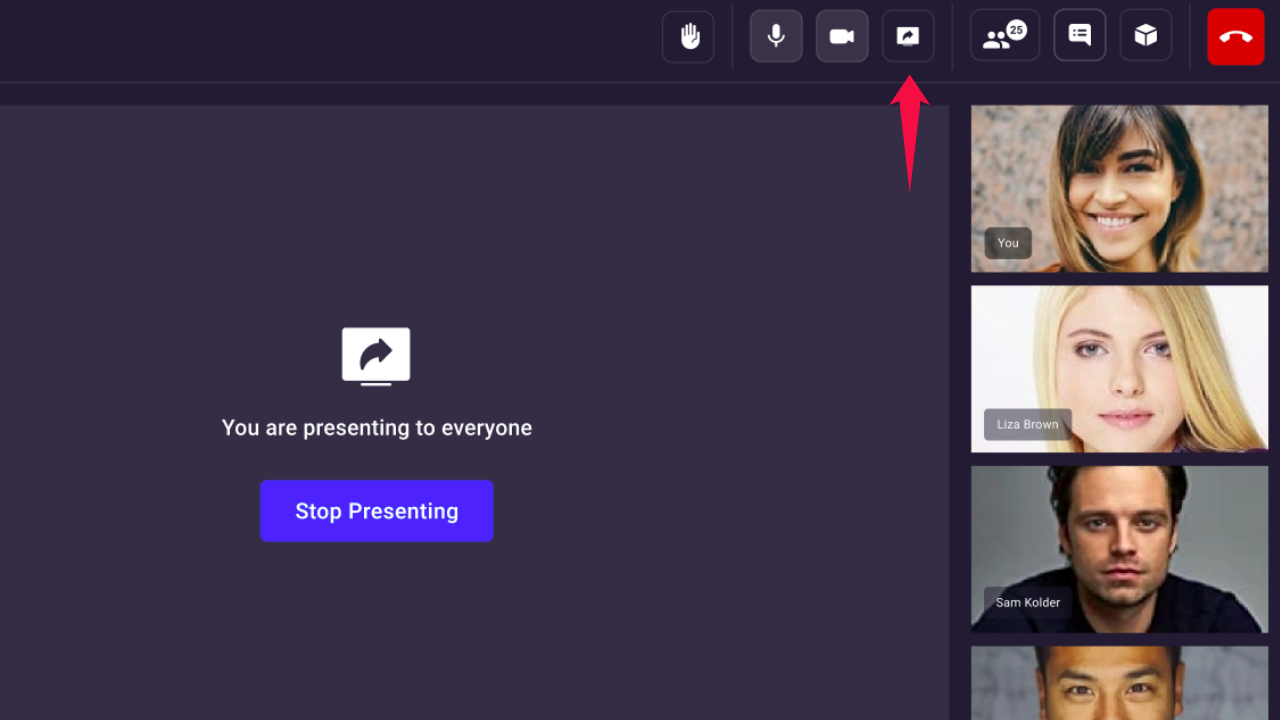
Screen Share Attributes
screenShareEnabled: If it is true, then screen share button will be visible on top bar of the meeting. If it is false, then screen share button won't be available on top bar of the meeting.
index.html
const config = {
// ...
screenShareEnabled: true,
// ...
};
Screen Share with Audio
To do screen share with audio, select the Share tab audio option when sharing the chrome tab as shown below.
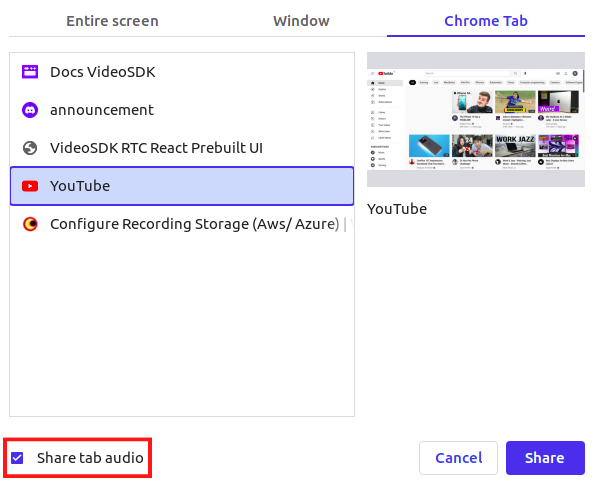
note
Screen Share with Audio feature is only supported while sharing chrome tab on Google Chrome browser only.
Got a Question? Ask us on discord

