Face Detection - Python
This guide will help you understand how to implement real-time face detection on video frames using the VideoSDK. We will leverage the Mediapipe library to detect faces and draw bounding boxes around them.
Prerequisites
- Install necessary libraries:
pip install videosdk python-dotenv opencv-python av mediapipe - Create a
.envfile and add your VideoSDK token, meeting ID, and name:VIDEOSDK_TOKEN=your_token
MEETING_ID=your_meeting_id
NAME=your_name
Code Breakdown
Imports and Constants
We start by importing necessary libraries and loading environment variables in face_detection.py file:
import asyncio
import os
from videosdk import MeetingConfig, VideoSDK, Participant, Stream, MeetingEventHandler, ParticipantEventHandler, CustomVideoTrack, Meeting
import mediapipe as mp
import cv2
from av import VideoFrame
from dotenv import load_dotenv
load_dotenv()
VIDEOSDK_TOKEN = os.getenv("VIDEOSDK_TOKEN")
MEETING_ID = os.getenv("MEETING_ID")
NAME = os.getenv("NAME")
loop = asyncio.get_event_loop()
# Initialize Mediapipe face detection
mp_face_detection = mp.solutions.face_detection
mp_drawing = mp.solutions.drawing_utils
meeting: Meeting = None
Face Detection Processor
This processor performs face detection on each video frame, draws the outline and return the frame:
class FaceDetectionProcessor():
def __init__(self) -> None:
print("Processor initialized")
def process(self, frame: VideoFrame) -> VideoFrame:
# Convert frame to image
img = frame.to_ndarray(format="bgr24")
# Convert the image to RGB
img_rgb = cv2.cvtColor(img, cv2.COLOR_BGR2RGB)
# Perform face detection
with mp_face_detection.FaceDetection(
min_detection_confidence=0.2
) as face_detection:
results = face_detection.process(img_rgb)
# Draw face detections on the image
if results.detections:
for detection in results.detections:
mp_drawing.draw_detection(img, detection)
# rebuild a VideoFrame, preserving timing information
new_frame = VideoFrame.from_ndarray(img, format="bgr24")
new_frame.pts = frame.pts
new_frame.time_base = frame.time_base
return new_frame
CustomVideoTrack
Define a custom video track that will run the above processor when new frame received.
class ProcessedVideoTrack(CustomVideoTrack):
"""
A video stream track that transforms frames from an another track.
"""
kind = "video"
def __init__(self, track):
super().__init__() # don't forget this!
self.track = track
self.processor = FaceDetectionProcessor()
async def recv(self):
frame = await self.track.recv()
new_frame = self.processor.process(frame)
return new_frame
Process on stream available
This function applies the ProcessedVideoTrack to a available video track:
def process_video(track: CustomVideoTrack):
global meeting
meeting.add_custom_video_track(
track=ProcessedVideoTrack(track=track)
)
Event Handlers
Define event handlers to handle meeting and participant events:
class MyMeetingEventHandler(MeetingEventHandler):
def __init__(self):
super().__init__()
def on_meeting_left(self, data):
print("on_meeting_left")
def on_participant_joined(self, participant: Participant):
participant.add_event_listener(
MyParticipantEventHandler(participant_id=participant.id)
)
def on_participant_left(self, participant: Participant):
print("on_participant_left")
class MyParticipantEventHandler(ParticipantEventHandler):
def __init__(self, participant_id: str):
super().__init__()
self.participant_id = participant_id
def on_stream_enabled(self, stream: Stream):
print("on_stream_enabled: " + stream.kind)
if stream.kind == "video":
process_video(track=stream.track)
def on_stream_disabled(self, stream: Stream):
print("on_stream_disabled")
Main Function
Initialize the meeting and start the event loop:
def main():
global meeting
# Example usage:
meeting_config = MeetingConfig(
meeting_id=MEETING_ID,
name=NAME,
mic_enabled=False,
webcam_enabled=False,
token=VIDEOSDK_TOKEN,
)
meeting = VideoSDK.init_meeting(**meeting_config)
print("adding event listener...")
meeting.add_event_listener(MyMeetingEventHandler())
print("joining into meeting...")
meeting.join()
if __name__ == "__main__":
main()
loop.run_forever()
Running the Code
To run the code, simply execute the script:
python face_detection.py
This script will join the meeting specified by MEETING_ID with the provided VIDEOSDK_TOKEN and NAME, and perform real-time face detection on video frames using Mediapipe.
Feel free to modify the face detection logic inside the FaceDetectionProcessor class to adjust the detection parameters or apply additional processing.
Output
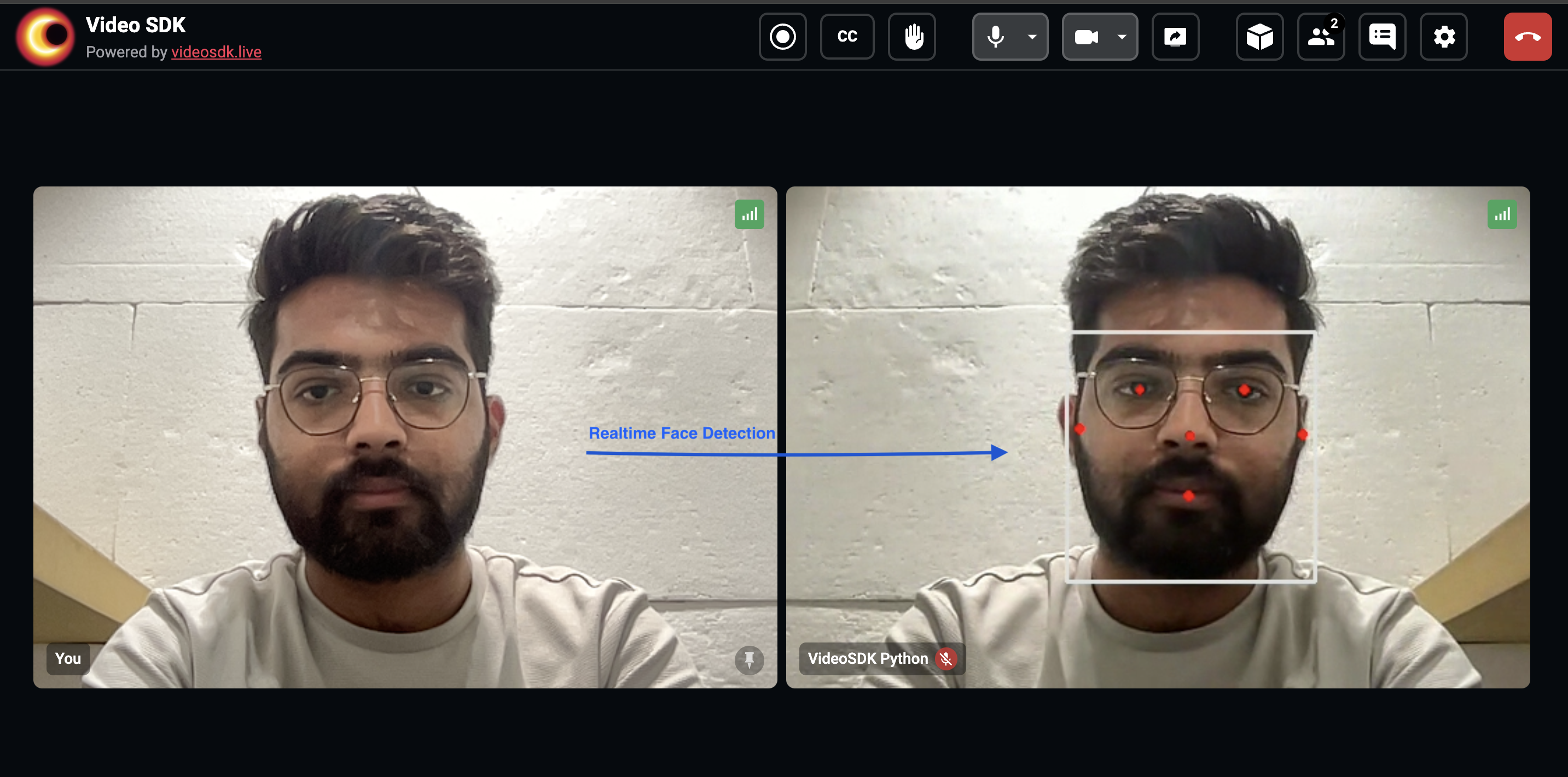
Stuck anywhere? Check out this example code on GitHub.
API Reference
The API references for all the methods and events utilized in this guide are provided below.
Got a Question? Ask us on discord

