PubSub - React
PubSub is a concise acronym for the Publish-Subscribe mechanism. This mechanism is employed to send and receive messages within a specified topic. As the name implies, to send a message, one must specify the topic and the message to be published. Similarly, to receive a message, a subscriber must be connected to that particular topic.
Here is a visual to better understand the publish-subscribe mechanism.
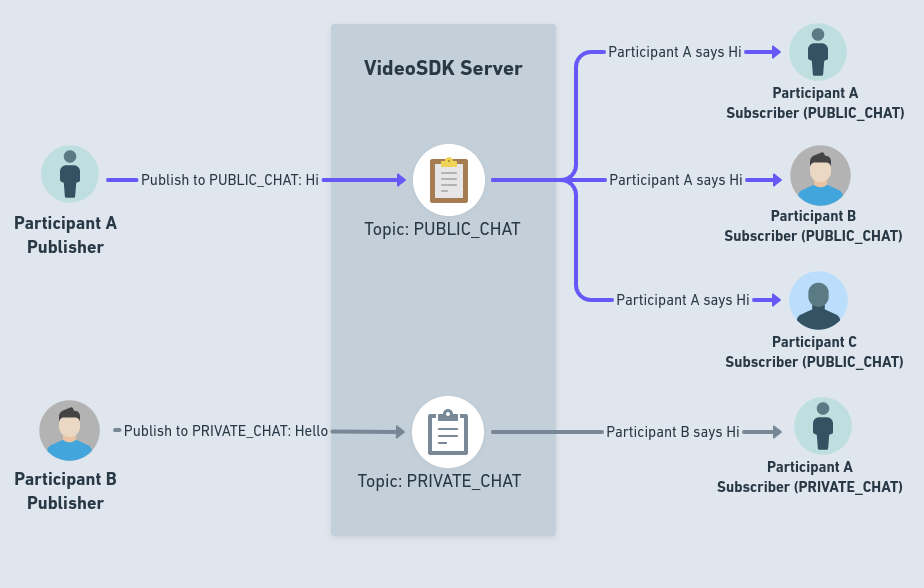
usePubSub
To utilize PubSub in a meeting, VideoSDK provides a hook called usePubSub. This hook enables you to subscribe to any topic and publish to any topic, facilitating the exchange of messages and instructions seamlessly during the meeting.
publish()
- This method is used for publishing a message for a specific topic.
- It can be accessed from the
usePubSubhook by specifying thetopicfor whichpublish()will be used. - It will accept following parameters as input:
message: This parameter represents the actual message to be published and should be inStringformat.options: This object specifies the options for publishing. You can set following properties :persist: When set to true, this option retains the message for the duration of the session. If persist is true, the message will be available for upcoming participants and can be accessed in the VideoSDK Session Dashboard in CSV format after the session is completed.sendOnly: If you want to send a message to specific participants, you can pass their respectiveparticipantIdhere. If you don't provide any IDs, the message will be sent to all participants by default.
payload: If you need to include additional information along with a message, you can pass it here as anobject.
// importing usePubSub hook from react-sdk
import { usePubSub } from "@videosdk.live/react-sdk";
function MeetingView() {
// destructure publish method from usePubSub hook
const { publish } = usePubSub("CHAT");
const handlePublishMessage = () => {
// publish message
const message = "Hello Everyone!";
try {
await publish(message, { persist: true });
} catch (e) {
console.log("Error while sending message through pubsub", e);
}
};
return (
<>
<button onClick={handlePublishMessage}>Publish Message</button>
</>
);
}
Receiving the messages
- The
messagesproperty of theusePubSubhook is an array of objects that stores both past and upcoming messages for a particular topic.
It contains the following properties:
senderId: Represents theparticipantIdof the participant who sent the message.senderName: Represents thedisplayNameof the participant who sent the message.message: The actual message that was sent.timestamp: The timestamp for when the message was published.topic: The name of the topic the message was published to.payload: The data that was sent along with message.
Example
// importing usePubSub hook from react-sdk
import { usePubSub } from "@videosdk.live/react-sdk";
function ChatView() {
// destructure publish method and messages from usePubSub hook
const { publish, messages } = usePubSub("CHAT");
const handlePublishMessage = () => {
// publish message
const message = "Hello Everyone!";
try {
await publish(message, { persist: true });
} catch (e) {
console.log("Error while sending message through pubsub", e);
}
};
return (
<>
<button onClick={handlePublishMessage}>Publish Message</button>
<p>Messages: </p>
{messages.map((message) => {
return (
<p>
{message.senderName} says {message.message}
</p>
);
})}
</>
);
}
Events associated with PubSub
onMessageReceived()
- This event callback is triggered when a new message is received on the subscribed topic.
onOldMessagesReceived()
- This event callback is triggered when you subscribe to the topic, and it contains all the past messages from that topic that were published with
persist : true.
// importing usePubSub hook from react-sdk
import { usePubSub } from "@videosdk.live/react-sdk";
function MeetingView() {
// destructure publish method from usePubSub hook
const { publish } = usePubSub("CHAT", {
onMessageReceived: (message) => {
console.log("New Message Recieved", message);
},
onOldMessagesReceived: (messages) => {
console.log("Old Message publsihed with persist:true Recieved", messages);
},
});
const handlePublishMessage = () => {
// publish message
const message = "Hello Everyone!";
try {
await publish(message, { persist: true });
} catch (e) {
console.log("Error while sending message through pubsub", e);
}
};
return (
<>
<button onClick={handlePublishMessage}>Publish Message</button>
</>
);
}
Applications of usePubSub
PubSub is a powerful mechanism that can be employed to enhance the interactive aspects of your meeting experience. Some common use cases for PubSub during a meeting include:
Chat: You can utilise this to develop features, like Private Chat or Group Chat. You can follow our chat integration guide here.Raise Hand: You can allow attendees to raise their hands at any point during the meeting, informing everyone else that someone has a question or input.Layout Switching: You can change the meeting's layout for every participant at once during the meeting, such as from Grid layout to Spotlight or from Grid Layout to Sidebar,etc.Poll: You can make polls, let users respond to them, and display the results at the end of a poll.Question Answer Session: You can also design interactive features based on a question-and-answer format.
Downloading PubSub Messages
All the messages from PubSub published with persist : true can be downloaded as an .csv file. This file will be accessible in the VideoSDK dashboard and through the Sessions API.
API Reference
The API references for all the methods and events utilized in this guide are provided below.
Got a Question? Ask us on discord

