Quick Start for Http Live Streaming(HLS) in Android
VideoSDK empowers you to seamlessly integrate the Http Live Streaming(HLS) feature into your React Native application within minutes.
In this quickstart, you'll explore this feature of VideoSDK. Follow the step-by-step guide to integrate it within your application.
For low-latency interactive live streaming (under 100ms), follow this documentation.
Prerequisites
Before proceeding, ensure that your development environment meets the following requirements:
- Java Development Kit.
- Android Studio 3.0 or later.
- Android SDK API Level 21 or higher.
- A mobile device that runs Android 5.0 or later.
One should have a VideoSDK account to generate token. Visit VideoSDK dashboard to generate token
Getting Started with the Code!
Follow the steps to create the environment necessary to add video calls into your app. Also you can find the code sample for quickstart here.
Important Changes Android SDK in Version v0.2.0
- The following modes have been deprecated:
CONFERENCEhas been replaced bySEND_AND_RECVVIEWERhas been replaced bySIGNALLING_ONLY
Please update your implementation to use the new modes.
⚠️ Compatibility Notice:
To ensure a seamless meeting experience, all participants must use the same SDK version.
Do not mix version v0.2.0 + with older versions, as it may cause significant conflicts.
Create new Android Project
For a new project in Android Studio, create a Phone and Tablet Android project with an Empty Activity.
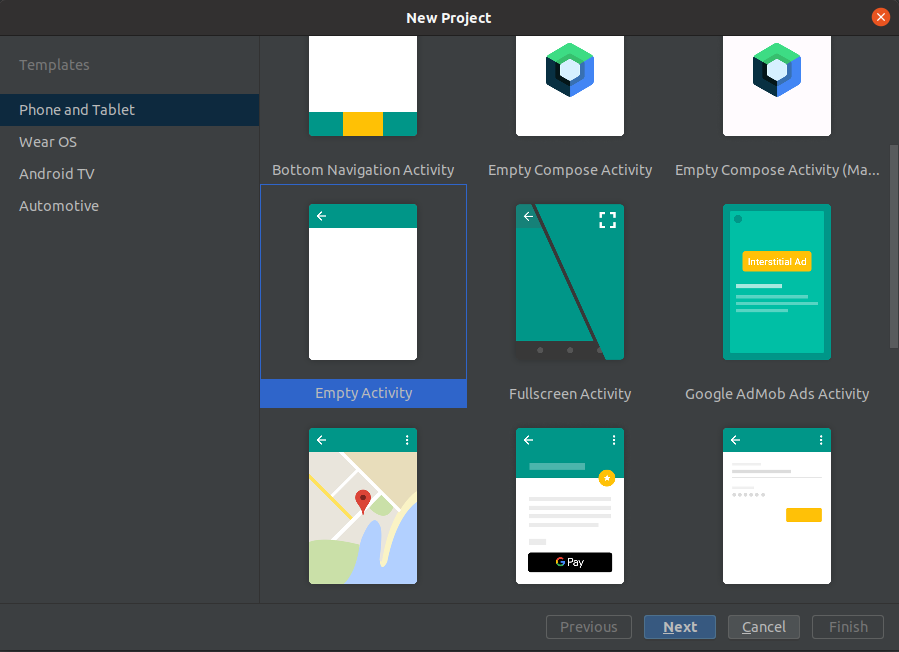
After creating the project, Android Studio automatically starts gradle sync. Ensure that the sync succeeds before you continue.
Integrate Video SDK
- Maven Central
- Jitpack
dependencyResolutionManagement{
repositories {
// ...
google()
mavenCentral()
maven { url "https://maven.aliyun.com/repository/jcenter" }
}
}
dependencyResolutionManagement{
repositories {
// ...
google()
maven { url 'https://jitpack.io' }
mavenCentral()
maven { url "https://maven.aliyun.com/repository/jcenter" }
}
}
- Add the following dependency in your app's
app/build.gradle.
dependencies {
implementation 'live.videosdk:rtc-android-sdk:0.3.0'
// library to perform Network call to generate a meeting id
implementation 'com.amitshekhar.android:android-networking:1.0.2'
// other app dependencies
}
Android SDK compatible with armeabi-v7a, arm64-v8a, x86_64 architectures. If you want to run the application in an emulator, choose ABI x86_64 when creating a device.
Add permissions into your project
- In
/app/Manifests/AndroidManifest.xml, add the following permissions after</application>.
<uses-permission android:name="android.permission.RECORD_AUDIO" />
<uses-permission android:name="android.permission.MODIFY_AUDIO_SETTINGS" />
<uses-permission android:name="android.permission.INTERNET" />
<uses-permission android:name="android.permission.CAMERA" />
If your project has set android.useAndroidX=true, then set android.enableJetifier=true in the gradle.properties file to migrate your project to AndroidX and avoid duplicate class conflict.
Structure of the project
Your project structure should look like this.
app
├── java
│ ├── packagename
│ ├── JoinActivity
│ ├── MeetingActivity
│ ├── SpeakerAdapter
│ ├── SpeakerFragment
| ├── ViewerFragment
├── res
│ ├── layout
│ │ ├── activity_join.xml
│ │ ├── activity_meeting.xml
| | ├── fragment_speaker.xml
| | ├── fragment_viewer.xml
│ │ ├── item_remote_peer.xml
You have to set JoinActivity as Launcher activity.
App Architecture
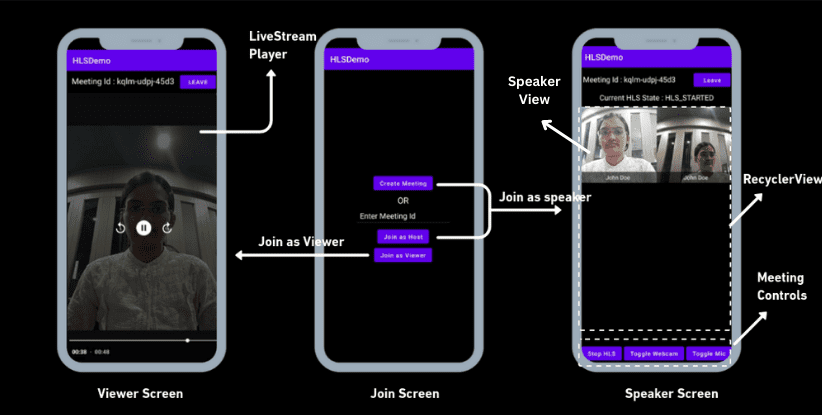
Step 1: Creating Joining Screen
Create a new Activity named JoinActivity.
The Joining screen will include :
- Create Button - This button will create a new meeting for you.
- TextField for Meeting Id - This text field will contain the meeting Id you want to join.
- Join as Host Button - This button will join the meeting as host with
meetingIdyou provided. - Join as Viewer Button - This button will join the meeting as viewer with
meetingIdyou provided.
In /app/res/layout/activity_join.xml file, replace the content with the following.
<?xml version="1.0" encoding="utf-8"?>
<LinearLayout xmlns:android="http://schemas.android.com/apk/res/android"
android:id="@+id/createorjoinlayout"
android:layout_width="match_parent"
android:layout_height="match_parent"
android:background="@color/black"
android:gravity="center"
android:orientation="vertical">
<Button
android:id="@+id/btnCreateMeeting"
android:layout_width="wrap_content"
android:layout_height="wrap_content"
android:text="Create Meeting"
android:textAllCaps="false" />
<TextView
android:id="@+id/tvText"
android:layout_width="wrap_content"
android:layout_height="wrap_content"
android:paddingVertical="5sp"
android:text="OR"
android:textColor="@color/white"
android:textSize="20sp" />
<EditText
android:id="@+id/etMeetingId"
android:theme="@android:style/Theme.Holo"
android:layout_width="250dp"
android:layout_height="wrap_content"
android:hint="Enter Meeting Id"
android:textColor="@color/white"
android:textColorHint="@color/white" />
<Button
android:id="@+id/btnJoinHostMeeting"
android:layout_width="wrap_content"
android:layout_height="wrap_content"
android:layout_marginTop="8sp"
android:text="Join as Host"
android:textAllCaps="false" />
<Button
android:id="@+id/btnJoinViewerMeeting"
android:layout_width="wrap_content"
android:layout_height="wrap_content"
android:text="Join as Viewer"
android:textAllCaps="false" />
</LinearLayout>
Integration of Create Meeting API
- Create field
sampleTokeninJoinActivitywhich will hold the generated token from the VideoSDK dashboard. This token will use in VideoSDK config as well as in generating meetingId.
- Kotlin
- Java
class JoinActivity : AppCompatActivity() {
//Replace with the token you generated from the VideoSDK Dashboard
private var sampleToken = ""
override fun onCreate(savedInstanceState: Bundle?) {
//...
}
}
public class JoinActivity extends AppCompatActivity {
//Replace with the token you generated from the VideoSDK Dashboard
private String sampleToken ="";
@Override
protected void onCreate(Bundle savedInstanceState) {
//...
}
}
-
On Join Button as Host
onClickevents, we will naviagte toMeetingActivitywith token, meetingId and mode asSEND_AND_RECV. -
On Join Button as Viewer
onClickevents, we will naviagte toMeetingActivitywith token, meetingId and mode asViewer.
- Kotlin
- Java
class JoinActivity : AppCompatActivity() {
//Replace with the token you generated from the VideoSDK Dashboard
private var sampleToken = "";
override fun onCreate(savedInstanceState: Bundle?) {
super.onCreate(savedInstanceState)
setContentView(R.layout.activity_join)
val btnCreate = findViewById<Button>(R.id.btnCreateMeeting)
val btnJoinHost = findViewById<Button>(R.id.btnJoinHostMeeting)
val btnJoinViewer = findViewById<Button>(R.id.btnJoinViewerMeeting)
val etMeetingId = findViewById<EditText>(R.id.etMeetingId)
// create meeting and join as Host
btnCreate.setOnClickListener {
createMeeting(
sampleToken
)
}
// Join as Host
btnJoinHost.setOnClickListener {
val intent = Intent(this@JoinActivity, MeetingActivity::class.java)
intent.putExtra("token", sampleToken)
intent.putExtra("meetingId", etMeetingId.text.toString().trim { it <= ' ' })
intent.putExtra("mode", "SEND_AND_RECV")
startActivity(intent)
}
// Join as Viewer
btnJoinViewer.setOnClickListener {
val intent = Intent(this@JoinActivity, MeetingActivity::class.java)
intent.putExtra("token", sampleToken)
intent.putExtra("meetingId", etMeetingId.text.toString().trim { it <= ' ' })
intent.putExtra("mode", "SIGNALLING_ONLY")
startActivity(intent)
}
}
private fun createMeeting(token: String) {
// we will explore this method in the next step
}
}
public class JoinActivity extends AppCompatActivity {
//Replace with the token you generated from the VideoSDK Dashboard
private String sampleToken ="";
@Override
protected void onCreate(Bundle savedInstanceState) {
super.onCreate(savedInstanceState);
setContentView(R.layout.activity_join);
final Button btnCreate = findViewById(R.id.btnCreateMeeting);
final Button btnJoinHost = findViewById(R.id.btnJoinHostMeeting);
final Button btnJoinViewer = findViewById(R.id.btnJoinViewerMeeting);
final EditText etMeetingId = findViewById(R.id.etMeetingId);
// create meeting and join as Host
btnCreate.setOnClickListener(v -> createMeeting(sampleToken));
// Join as Host
btnJoinHost.setOnClickListener(v -> {
Intent intent = new Intent(JoinActivity.this, MeetingActivity.class);
intent.putExtra("token", sampleToken);
intent.putExtra("meetingId", etMeetingId.getText().toString().trim());
intent.putExtra("mode", "SEND_AND_RECV");
startActivity(intent);
});
// Join as Viewer
btnJoinViewer.setOnClickListener(v -> {
Intent intent = new Intent(JoinActivity.this, MeetingActivity.class);
intent.putExtra("token", sampleToken);
intent.putExtra("meetingId", etMeetingId.getText().toString().trim());
intent.putExtra("mode", "SIGNALLING_ONLY");
startActivity(intent);
});
}
private void createMeeting(String token) {
// we will explore this method in the next step
}
}
- For Create Button, under
createMeetingmethod we will generate meetingId by calling API and navigate toMeetingActivitywith token, generated meetingId and mode asSEND_AND_RECV.
- Kotlin
- Java
class JoinActivity : AppCompatActivity() {
//...onCreate
private fun createMeeting(token: String) {
// we will make an API call to VideoSDK Server to get a roomId
AndroidNetworking.post("https://api.videosdk.live/v2/rooms")
.addHeaders("Authorization", token) //we will pass the token in the Headers
.build()
.getAsJSONObject(object : JSONObjectRequestListener {
override fun onResponse(response: JSONObject) {
try {
// response will contain `roomId`
val meetingId = response.getString("roomId")
// starting the MeetingActivity with received roomId and our sampleToken
val intent = Intent(this@JoinActivity, MeetingActivity::class.java)
intent.putExtra("token", sampleToken)
intent.putExtra("meetingId", meetingId)
intent.putExtra("mode", "SEND_AND_RECV")
startActivity(intent)
} catch (e: JSONException) {
e.printStackTrace()
}
}
override fun onError(anError: ANError) {
anError.printStackTrace()
Toast.makeText(this@JoinActivity, anError.message, Toast.LENGTH_SHORT)
.show()
}
})
}
}
public class JoinActivity extends AppCompatActivity {
//...onCreate
private void createMeeting(String token) {
// we will make an API call to VideoSDK Server to get a roomId
AndroidNetworking.post("https://api.videosdk.live/v2/rooms")
.addHeaders("Authorization", token) //we will pass the token in the Headers
.build()
.getAsJSONObject(new JSONObjectRequestListener() {
@Override
public void onResponse(JSONObject response) {
try {
// response will contain `roomId`
final String meetingId = response.getString("roomId");
// starting the MeetingActivity with received roomId and our sampleToken
Intent intent = new Intent(JoinActivity.this, MeetingActivity.class);
intent.putExtra("token", sampleToken);
intent.putExtra("meetingId", meetingId);
intent.putExtra("mode", "SEND_AND_RECV");
startActivity(intent);
} catch (JSONException e) {
e.printStackTrace();
}
}
@Override
public void onError(ANError anError) {
anError.printStackTrace();
Toast.makeText(JoinActivity.this, anError.getMessage(), Toast.LENGTH_SHORT).show();
}
});
}
}
Don't confuse with Room and Meeting keyword, both are same thing 😃
- Our App is completely based on audio and video communicatation, that's why we need to ask for runtime permissions
RECORD_AUDIOandCAMERA. So, we will implement permission logic onJoinActivity.
- Kotlin
- Java
class JoinActivity : AppCompatActivity() {
companion object {
private const val PERMISSION_REQ_ID = 22
private val REQUESTED_PERMISSIONS = arrayOf(
Manifest.permission.RECORD_AUDIO,
Manifest.permission.CAMERA
)
}
private fun checkSelfPermission(permission: String, requestCode: Int) {
if (ContextCompat.checkSelfPermission(this, permission) !=
PackageManager.PERMISSION_GRANTED
) {
ActivityCompat.requestPermissions(this, REQUESTED_PERMISSIONS, requestCode)
}
}
override fun onCreate(savedInstanceState: Bundle?) {
//... button listeneres
checkSelfPermission(REQUESTED_PERMISSIONS[0], PERMISSION_REQ_ID)
checkSelfPermission(REQUESTED_PERMISSIONS[1], PERMISSION_REQ_ID)
}
}
public class JoinActivity extends AppCompatActivity {
private static final int PERMISSION_REQ_ID = 22;
private static final String[] REQUESTED_PERMISSIONS = {
Manifest.permission.RECORD_AUDIO,
Manifest.permission.CAMERA
};
private void checkSelfPermission(String permission, int requestCode) {
if (ContextCompat.checkSelfPermission(this, permission) !=
PackageManager.PERMISSION_GRANTED) {
ActivityCompat.requestPermissions(this, REQUESTED_PERMISSIONS, requestCode);
}
}
@Override
protected void onCreate(Bundle savedInstanceState) {
//... button listeneres
checkSelfPermission(REQUESTED_PERMISSIONS[0], PERMISSION_REQ_ID);
checkSelfPermission(REQUESTED_PERMISSIONS[1], PERMISSION_REQ_ID);
}
}
Output
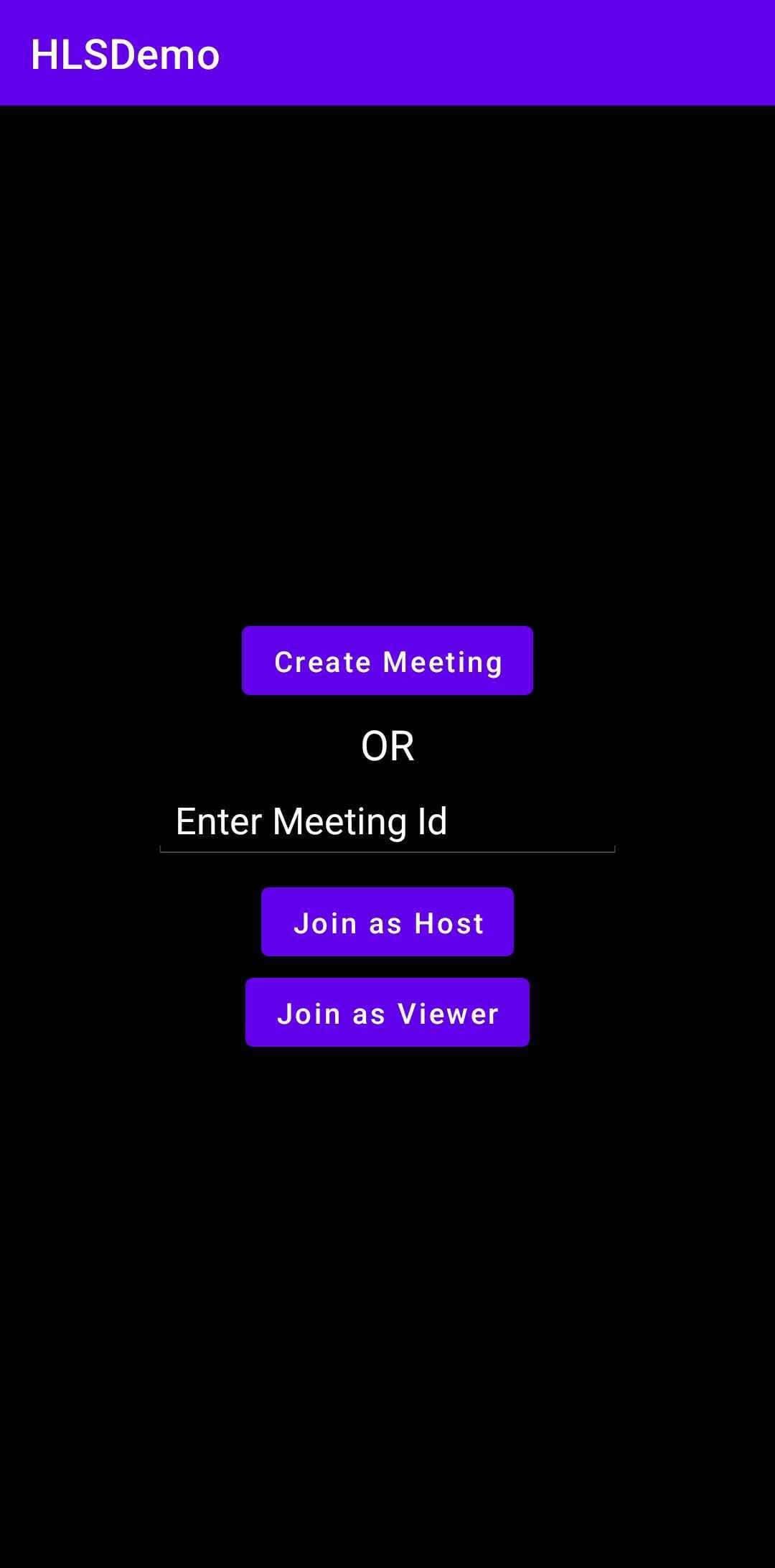
Step 2: Creating Meeting Screen
Create a new Activity named MeetingActivity.
In /app/res/layout/activity_meeting.xml file, replace the content with the following.
<?xml version="1.0" encoding="utf-8"?>
<RelativeLayout xmlns:android="http://schemas.android.com/apk/res/android"
xmlns:tools="http://schemas.android.com/tools"
android:id="@+id/mainLayout"
android:layout_width="match_parent"
android:layout_height="match_parent"
android:background="@color/black"
tools:context=".MeetingActivity">
<TextView
android:layout_width="match_parent"
android:layout_height="match_parent"
android:gravity="center"
android:text="Creating a meeting for you"
android:textColor="@color/white"
android:textFontWeight="700"
android:textSize="20sp" />
</RelativeLayout>
The next step is to initialize a meeting, After getting token and meetigId from JoinActivity:
- Initialize VideoSDK.
- Configure VideoSDK with token.
- Initialize the meeting with required params such as
meetingId,participantName,micEnabled,webcamEnabled,modeand more. - Join the room with
meeting.join()method. - Add
MeetingEventListenerfor listening Meeting Join event. - Check mode of
localParticipant, If mode is SEND_AND_RECV than we will replace mainLayout withSpeakerFragmentotherwise replace withViewerFragment.
- Kotlin
- Java
class MeetingActivity : AppCompatActivity() {
var meeting: Meeting? = null
private set
override fun onCreate(savedInstanceState: Bundle?) {
super.onCreate(savedInstanceState)
setContentView(R.layout.activity_meeting)
val meetingId = intent.getStringExtra("meetingId")
val token = intent.getStringExtra("token")
val mode = intent.getStringExtra("mode")
val localParticipantName = "John Doe"
val streamEnable = mode == "SEND_AND_RECV"
// initialize VideoSDK
VideoSDK.initialize(applicationContext)
// Configuration VideoSDK with Token
VideoSDK.config(token)
// Initialize VideoSDK Meeting
meeting = VideoSDK.initMeeting(
this@MeetingActivity, meetingId, localParticipantName,
streamEnable, streamEnable, null, mode, false, null, null
)
// join Meeting
meeting!!.join()
// if mode is SEND_AND_RECV than replace mainLayout with SpeakerFragment otherwise with ViewerFragment
meeting!!.addEventListener(object : MeetingEventListener() {
override fun onMeetingJoined() {
if (meeting != null) {
if (mode == "SEND_AND_RECV") {
//pin the local participant
meeting!!.localParticipant.pin("SHARE_AND_CAM")
supportFragmentManager
.beginTransaction()
.replace(R.id.mainLayout, SpeakerFragment(), "MainFragment")
.commit()
} else if (mode == "SIGNALLING_ONLY") {
supportFragmentManager
.beginTransaction()
.replace(R.id.mainLayout, ViewerFragment(), "viewerFragment")
.commit()
}
}
}
})
}
}
public class MeetingActivity extends AppCompatActivity {
private Meeting meeting;
@Override
protected void onCreate(Bundle savedInstanceState) {
super.onCreate(savedInstanceState);
setContentView(R.layout.activity_meeting);
final String meetingId = getIntent().getStringExtra("meetingId");
String token = getIntent().getStringExtra("token");
String mode = getIntent().getStringExtra("mode");
String localParticipantName = "John Doe";
boolean streamEnable = mode.equals("SEND_AND_RECV");
// initialize VideoSDK
VideoSDK.initialize(getApplicationContext());
// Configuration VideoSDK with Token
VideoSDK.config(token);
// Initialize VideoSDK Meeting
meeting = VideoSDK.initMeeting(
MeetingActivity.this, meetingId, localParticipantName,
streamEnable, streamEnable, null, mode, false, null, null);
// join Meeting
meeting.join();
// if mode is SEND_AND_RECV than replace mainLayout with SpeakerFragment otherwise with ViewerFragment
meeting.addEventListener(new MeetingEventListener() {
@Override
public void onMeetingJoined() {
if (meeting != null) {
if (mode.equals("SEND_AND_RECV")) {
//pin the local participant
meeting.getLocalParticipant().pin("SHARE_AND_CAM");
getSupportFragmentManager()
.beginTransaction()
.replace(R.id.mainLayout, new SpeakerFragment(), "MainFragment")
.commit();
} else if (mode.equals("SIGNALLING_ONLY")) {
getSupportFragmentManager()
.beginTransaction()
.replace(R.id.mainLayout, new ViewerFragment(), "viewerFragment")
.commit();
}
}
}
});
}
public Meeting getMeeting() {
return meeting;
}
}
Output
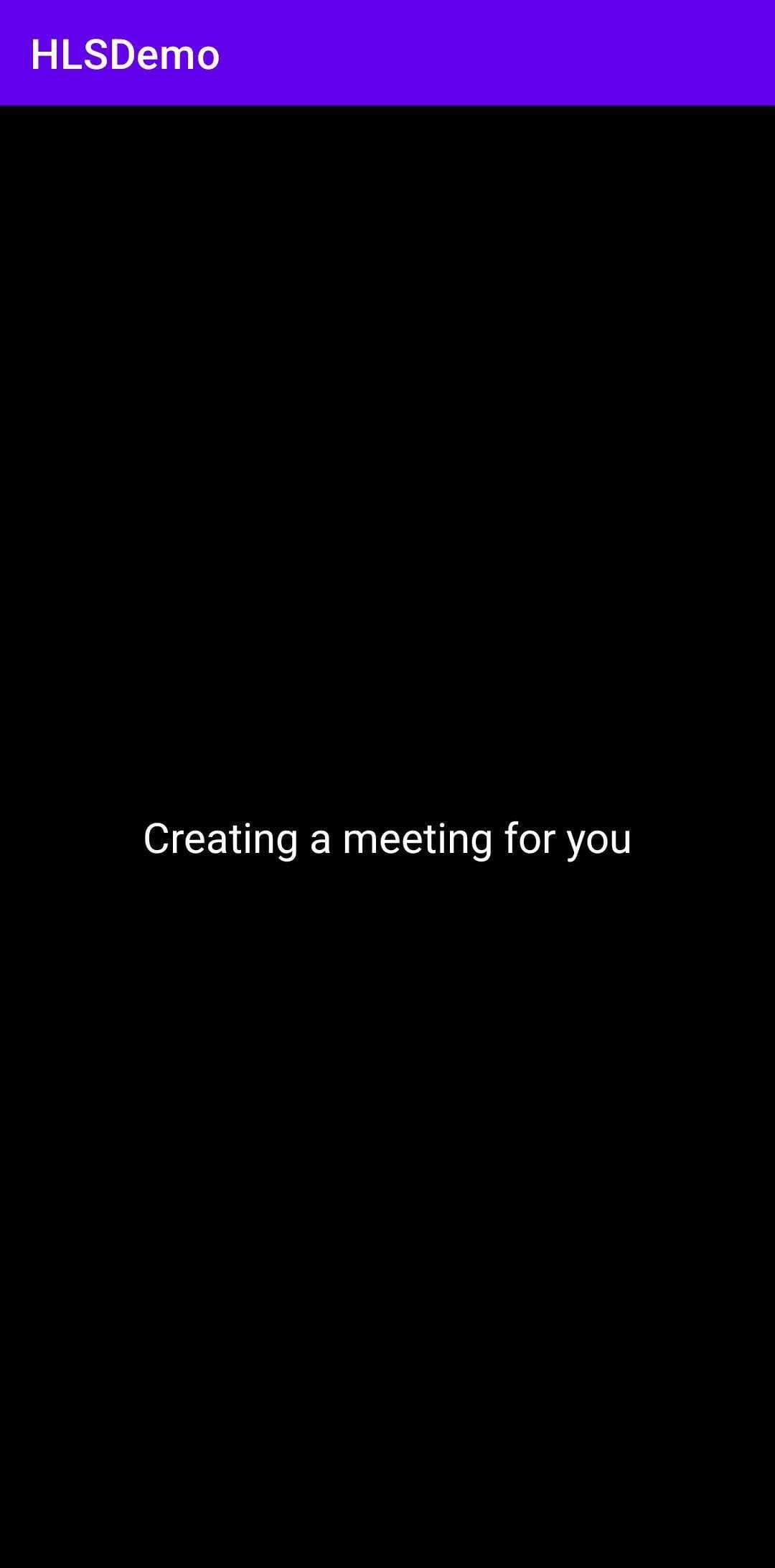
Step 3: Implement SpeakerView
After successfully enter into the meeting, it's time to render speaker's view and manage controls such as toggle webcam/mic,start/stop HLS and leave the meeting.
-
Create a new fragment named
SpeakerFragment. -
In
/app/res/layout/fragment_speaker.xmlfile, replace the content with the following.
<?xml version="1.0" encoding="utf-8"?>
<LinearLayout xmlns:android="http://schemas.android.com/apk/res/android"
xmlns:tools="http://schemas.android.com/tools"
android:layout_width="match_parent"
android:layout_height="match_parent"
android:background="@color/black"
android:gravity="center"
android:orientation="vertical"
tools:context=".SpeakerFragment">
<LinearLayout
android:layout_width="match_parent"
android:layout_height="wrap_content"
android:layout_marginVertical="8sp"
android:paddingHorizontal="10sp">
<TextView
android:id="@+id/tvMeetingId"
android:layout_width="0dp"
android:layout_height="wrap_content"
android:text="Meeting Id : "
android:textColor="@color/white"
android:textSize="18sp"
android:layout_weight="3"/>
<Button
android:id="@+id/btnLeave"
android:layout_width="0dp"
android:layout_height="wrap_content"
android:text="Leave"
android:textAllCaps="false"
android:layout_weight="1"/>
</LinearLayout>
<TextView
android:id="@+id/tvHlsState"
android:layout_width="wrap_content"
android:layout_height="wrap_content"
android:text="Current HLS State : NOT_STARTED"
android:textColor="@color/white"
android:textSize="18sp" />
<androidx.recyclerview.widget.RecyclerView
android:id="@+id/rvParticipants"
android:layout_width="match_parent"
android:layout_height="0dp"
android:layout_marginVertical="10sp"
android:layout_weight="1" />
<LinearLayout
android:layout_width="match_parent"
android:layout_height="wrap_content"
android:gravity="center">
<Button
android:id="@+id/btnHLS"
android:layout_width="wrap_content"
android:layout_height="wrap_content"
android:text="Start HLS"
android:textAllCaps="false" />
<Button
android:id="@+id/btnWebcam"
android:layout_width="wrap_content"
android:layout_height="wrap_content"
android:layout_marginHorizontal="5sp"
android:text="Toggle Webcam"
android:textAllCaps="false" />
<Button
android:id="@+id/btnMic"
android:layout_width="wrap_content"
android:layout_height="wrap_content"
android:text="Toggle Mic"
android:textAllCaps="false" />
</LinearLayout>
</LinearLayout>
- Now, let's set listener for buttons which will allow the participant to toggle media.
- Kotlin
- Java
class SpeakerFragment : Fragment() {
private var micEnabled = true
private var webcamEnabled = true
private var hlsEnabled = false
private var btnMic: Button? = null
private var btnWebcam: Button? = null
private var btnHls: Button? = null
private var btnLeave: Button? = null
private var tvMeetingId: TextView? = null
private var tvHlsState: TextView? = null
override fun onAttach(context: Context) {
super.onAttach(context)
mContext = context
if (context is Activity) {
mActivity = context
// getting meeting object from Meeting Activity
meeting = (mActivity as MeetingActivity?)!!.meeting
}
}
override fun onCreateView(
inflater: LayoutInflater, container: ViewGroup?,
savedInstanceState: Bundle?
): View? {
// Inflate the layout for this fragment
val view = inflater.inflate(R.layout.fragment_speaker, container, false)
btnMic = view.findViewById(R.id.btnMic)
btnWebcam = view.findViewById(R.id.btnWebcam)
btnHls = view.findViewById(R.id.btnHLS)
btnLeave = view.findViewById(R.id.btnLeave)
tvMeetingId = view.findViewById(R.id.tvMeetingId)
tvHlsState = view.findViewById(R.id.tvHlsState)
if (meeting != null) {
tvMeetingId!!.text = "Meeting Id : " + meeting!!.meetingId
setActionListeners()
}
return view
}
private fun setActionListeners() {
btnMic!!.setOnClickListener {
if (micEnabled) {
meeting!!.muteMic()
Toast.makeText(mContext, "Mic Muted", Toast.LENGTH_SHORT).show()
} else {
meeting!!.unmuteMic()
Toast.makeText(
mContext,
"Mic Enabled",
Toast.LENGTH_SHORT
).show()
}
micEnabled = !micEnabled
}
btnWebcam!!.setOnClickListener {
if (webcamEnabled) {
meeting!!.disableWebcam()
Toast.makeText(
mContext,
"Webcam Disabled",
Toast.LENGTH_SHORT
).show()
} else {
meeting!!.enableWebcam()
Toast.makeText(
mContext,
"Webcam Enabled",
Toast.LENGTH_SHORT
).show()
}
webcamEnabled = !webcamEnabled
}
btnLeave!!.setOnClickListener { meeting!!.leave() }
btnHls!!.setOnClickListener {
if (!hlsEnabled) {
val config = JSONObject()
val layout = JSONObject()
JsonUtils.jsonPut(layout, "type", "SPOTLIGHT")
JsonUtils.jsonPut(layout, "priority", "PIN")
JsonUtils.jsonPut(layout, "gridSize", 4)
JsonUtils.jsonPut(config, "layout", layout)
JsonUtils.jsonPut(config, "orientation", "portrait")
JsonUtils.jsonPut(config, "theme", "DARK")
JsonUtils.jsonPut(config, "quality", "high")
meeting!!.startHls(config)
} else {
meeting!!.stopHls()
}
}
}
companion object {
private var mActivity: Activity? = null
private var mContext: Context? = null
private var meeting: Meeting? = null
}
}
public class SpeakerFragment extends Fragment {
private static Activity mActivity;
private static Context mContext;
private static Meeting meeting;
private boolean micEnabled = true;
private boolean webcamEnabled = true;
private boolean hlsEnabled = false;
private Button btnMic, btnWebcam, btnHls, btnLeave;
private TextView tvMeetingId, tvHlsState;
public SpeakerFragment() {
// Required empty public constructor
}
@Override
public void onAttach(@NonNull Context context) {
super.onAttach(context);
mContext = context;
if (context instanceof Activity) {
mActivity = (Activity) context;
// getting meeting object from Meeting Activity
meeting = ((MeetingActivity) mActivity).getMeeting();
}
}
@Override
public View onCreateView(LayoutInflater inflater, ViewGroup container,
Bundle savedInstanceState) {
// Inflate the layout for this fragment
View view = inflater.inflate(R.layout.fragment_speaker, container, false);
btnMic = view.findViewById(R.id.btnMic);
btnWebcam = view.findViewById(R.id.btnWebcam);
btnHls = view.findViewById(R.id.btnHLS);
btnLeave = view.findViewById(R.id.btnLeave);
tvMeetingId = view.findViewById(R.id.tvMeetingId);
tvHlsState = view.findViewById(R.id.tvHlsState);
if (meeting != null) {
tvMeetingId.setText("Meeting Id : " + meeting.getMeetingId());
setActionListeners();
}
return view;
}
private void setActionListeners() {
btnMic.setOnClickListener(v -> {
if (micEnabled) {
meeting.muteMic();
Toast.makeText(mContext,"Mic Muted",Toast.LENGTH_SHORT).show();
} else {
meeting.unmuteMic();
Toast.makeText(mContext,"Mic Enabled",Toast.LENGTH_SHORT).show();
}
micEnabled=!micEnabled;
});
btnWebcam.setOnClickListener(v -> {
if (webcamEnabled) {
meeting.disableWebcam();
Toast.makeText(mContext,"Webcam Disabled",Toast.LENGTH_SHORT).show();
} else {
meeting.enableWebcam();
Toast.makeText(mContext,"Webcam Enabled",Toast.LENGTH_SHORT).show();
}
webcamEnabled=!webcamEnabled;
});
btnLeave.setOnClickListener(v -> meeting.leave());
btnHls.setOnClickListener(v -> {
if (!hlsEnabled) {
JSONObject config = new JSONObject();
JSONObject layout = new JSONObject();
JsonUtils.jsonPut(layout, "type", "SPOTLIGHT");
JsonUtils.jsonPut(layout, "priority", "PIN");
JsonUtils.jsonPut(layout, "gridSize", 4);
JsonUtils.jsonPut(config, "layout", layout);
JsonUtils.jsonPut(config, "orientation", "portrait");
JsonUtils.jsonPut(config, "theme", "DARK");
JsonUtils.jsonPut(config, "quality", "high");
meeting.startHls(config);
} else {
meeting.stopHls();
}
});
}
}
- After adding listners for buttons, let's add
MeetingEventListenerto the meeting and remove all listners inonDestroy()method.
- Kotlin
- Java
class SpeakerFragment : Fragment() {
override fun onCreateView(
inflater: LayoutInflater, container: ViewGroup?,
savedInstanceState: Bundle?
): View? {
//...
if (meeting != null) {
//...
// add Listener to the meeting
meeting!!.addEventListener(meetingEventListener)
}
return view
}
private val meetingEventListener: MeetingEventListener = object : MeetingEventListener() {
override fun onMeetingLeft() {
// unpin the local participant
meeting!!.localParticipant.unpin("SHARE_AND_CAM")
if (isAdded) {
val intents = Intent(mContext, JoinActivity::class.java)
intents.addFlags(
Intent.FLAG_ACTIVITY_NEW_TASK
or Intent.FLAG_ACTIVITY_CLEAR_TOP or Intent.FLAG_ACTIVITY_CLEAR_TASK
)
startActivity(intents)
mActivity!!.finish()
}
}
@RequiresApi(api = Build.VERSION_CODES.P)
override fun onHlsStateChanged(HlsState: JSONObject) {
if (HlsState.has("status")) {
try {
tvHlsState!!.text = "Current HLS State : " + HlsState.getString("status")
if (HlsState.getString("status") == "HLS_STARTED") {
hlsEnabled = true
btnHls!!.text = "Stop HLS"
}
if (HlsState.getString("status") == "HLS_STOPPED") {
hlsEnabled = false
btnHls!!.text = "Start HLS"
}
} catch (e: JSONException) {
e.printStackTrace()
}
}
}
}
override fun onDestroy() {
mContext = null
mActivity = null
if (meeting != null) {
meeting!!.removeAllListeners()
meeting = null
}
super.onDestroy()
}
}
public class SpeakerFragment extends Fragment {
@Override
public View onCreateView(LayoutInflater inflater, ViewGroup container,
Bundle savedInstanceState) {
//...
if (meeting != null) {
//...
// add Listener to the meeting
meeting.addEventListener(meetingEventListener);
}
return view;
}
private final MeetingEventListener meetingEventListener = new MeetingEventListener() {
@Override
public void onMeetingLeft() {
//unpin local participant
meeting.getLocalParticipant().unpin("SHARE_AND_CAM");
if (isAdded()) {
Intent intents = new Intent(mContext, JoinActivity.class);
intents.addFlags(Intent.FLAG_ACTIVITY_NEW_TASK
| Intent.FLAG_ACTIVITY_CLEAR_TOP | Intent.FLAG_ACTIVITY_CLEAR_TASK);
startActivity(intents);
mActivity.finish();
}
}
@RequiresApi(api = Build.VERSION_CODES.P)
@Override
public void onHlsStateChanged(JSONObject HlsState) {
if (HlsState.has("status")) {
try {
tvHlsState.setText("Current HLS State : " + HlsState.getString("status"));
if (HlsState.getString("status").equals("HLS_STARTED")) {
hlsEnabled=true;
btnHls.setText("Stop HLS");
}
if (HlsState.getString("status").equals("HLS_STOPPED")) {
hlsEnabled = false;
btnHls.setText("Start HLS");
}
} catch (JSONException e) {
e.printStackTrace();
}
}
}
};
@Override
public void onDestroy() {
mContext = null;
mActivity = null;
if (meeting != null) {
meeting.removeAllListeners();
meeting = null;
}
super.onDestroy();
}
}
- Next step is to render speaker's view. With
RecyclerView, we will be display list of participant who joined the meeting as ahost.
- Here the participant's video is displayed using
VideoView, but you may also useSurfaceViewRenderfor the same. - For
VideoView, SDK version should be0.1.13or higher. - To know more about
VideoView, please visit here
- Create a new layout for the participant view named
item_remote_peer.xmlin theres/layoutfolder.
<?xml version="1.0" encoding="utf-8"?>
<FrameLayout xmlns:android="http://schemas.android.com/apk/res/android"
xmlns:app="http://schemas.android.com/apk/res-auto"
xmlns:tools="http://schemas.android.com/tools"
android:layout_width="match_parent"
android:layout_height="200dp"
android:background="@color/cardview_dark_background"
tools:layout_height="200dp">
<live.videosdk.rtc.android.VideoView
android:id="@+id/participantView"
android:layout_width="match_parent"
android:layout_height="match_parent"
android:visibility="gone" />
<LinearLayout
android:layout_width="match_parent"
android:layout_height="wrap_content"
android:layout_gravity="bottom"
android:background="#99000000"
android:orientation="horizontal">
<TextView
android:id="@+id/tvName"
android:layout_width="0dp"
android:layout_height="wrap_content"
android:layout_weight="1"
android:gravity="center"
android:padding="4dp"
android:textColor="@color/white" />
</LinearLayout>
</FrameLayout>
- Create a recycler view adapter named
SpeakerAdapterwhich will show the participant list. CreatePeerViewHolderin the adapter which will extendRecyclerView.ViewHolder.
- Kotlin
- Java
class SpeakerAdapter(private val meeting: Meeting) :
RecyclerView.Adapter<SpeakerAdapter.PeerViewHolder?>() {
private var participantList: MutableList<Participant> = ArrayList()
init {
updateParticipantList()
// adding Meeting Event listener to get the participant join/leave event in the meeting.
meeting.addEventListener(object : MeetingEventListener() {
override fun onParticipantJoined(participant: Participant) {
// check participant join as Host/Speaker or not
if (participant.mode == "SEND_AND_RECV") {
// pin the participant
participant.pin("SHARE_AND_CAM")
// add participant in participantList
participantList.add(participant)
}
notifyDataSetChanged()
}
override fun onParticipantLeft(participant: Participant) {
var pos = -1
for (i in participantList.indices) {
if (participantList[i].id == participant.id) {
pos = i
break
}
}
if (participantList.contains(participant)) {
// unpin participant who left the meeting
participant.unpin("SHARE_AND_CAM")
// remove participant from participantList
participantList.remove(participant)
}
if (pos >= 0) {
notifyItemRemoved(pos)
}
}
})
}
private fun updateParticipantList() {
// adding the local participant(You) to the list
participantList.add(meeting.localParticipant)
// adding participants who join as Host/Speaker
val participants: Iterator<Participant> = meeting.participants.values.iterator()
for (i in 0 until meeting.participants.size) {
val participant = participants.next()
if (participant.mode == "SEND_AND_RECV") {
// pin the participant
participant.pin("SHARE_AND_CAM")
// add participant in participantList
participantList.add(participant)
}
}
}
override fun onCreateViewHolder(parent: ViewGroup, viewType: Int): PeerViewHolder {
return PeerViewHolder(
LayoutInflater.from(parent.context).inflate(R.layout.item_remote_peer, parent, false)
)
}
override fun onBindViewHolder(holder: PeerViewHolder, position: Int) {
val participant = participantList[position]
holder.tvName.text = participant.displayName
// adding the initial video stream for the participant into the 'VideoView'
for ((_, stream) in participant.streams) {
if (stream.kind.equals("video", ignoreCase = true)) {
holder.participantView.visibility = View.VISIBLE
val videoTrack = stream.track as VideoTrack
holder.participantView.addTrack(videoTrack)
break
}
}
// add Listener to the participant which will update start or stop the video stream of that participant
participant.addEventListener(object : ParticipantEventListener() {
override fun onStreamEnabled(stream: Stream) {
if (stream.kind.equals("video", ignoreCase = true)) {
holder.participantView.visibility = View.VISIBLE
val videoTrack = stream.track as VideoTrack
holder.participantView.addTrack(videoTrack)
}
}
override fun onStreamDisabled(stream: Stream) {
if (stream.kind.equals("video", ignoreCase = true)) {
holder.participantView.removeTrack()
holder.participantView.visibility = View.GONE
}
}
})
}
override fun getItemCount(): Int {
return participantList.size
}
class PeerViewHolder(view: View) : RecyclerView.ViewHolder(view) {
// 'VideoView' to show Video Stream
var participantView: VideoView
var tvName: TextView
init {
tvName = view.findViewById(R.id.tvName)
participantView = view.findViewById(R.id.participantView)
}
}
}
public class SpeakerAdapter extends RecyclerView.Adapter<SpeakerAdapter.PeerViewHolder> {
private List<Participant> participantList = new ArrayList<>();
private final Meeting meeting;
public SpeakerAdapter(Meeting meeting) {
this.meeting = meeting;
updateParticipantList();
// adding Meeting Event listener to get the participant join/leave event in the meeting.
meeting.addEventListener(new MeetingEventListener() {
@Override
public void onParticipantJoined(Participant participant) {
// check participant join as Host/Speaker or not
if (participant.getMode().equals("SEND_AND_RECV")) {
// pin the participant
participant.pin("SHARE_AND_CAM");
// add participant in participantList
participantList.add(participant);
}
notifyDataSetChanged();
}
@Override
public void onParticipantLeft(Participant participant) {
int pos = -1;
for (int i = 0; i < participantList.size(); i++) {
if (participantList.get(i).getId().equals(participant.getId())) {
pos = i;
break;
}
}
if(participantList.contains(participant)) {
// unpin participant who left the meeting
participant.unpin("SHARE_AND_CAM");
// remove participant from the list
participantList.remove(participant);
}
if (pos >= 0) {
notifyItemRemoved(pos);
}
}
});
}
private void updateParticipantList() {
participantList = new ArrayList<>();
// adding the local participant(You) to the list
participantList.add(meeting.getLocalParticipant());
// adding participants who join as Host/Speaker
Iterator<Participant> participants = meeting.getParticipants().values().iterator();
for (int i = 0; i < meeting.getParticipants().size(); i++) {
final Participant participant = participants.next();
if (participant.getMode().equals("SEND_AND_RECV")) {
// pin the participant
participant.pin("SHARE_AND_CAM");
// add participant in participantList
participantList.add(participant);
}
}
}
@NonNull
@Override
public PeerViewHolder onCreateViewHolder(@NonNull ViewGroup parent, int viewType) {
return new PeerViewHolder(LayoutInflater.from(parent.getContext()).inflate(R.layout.item_remote_peer, parent, false));
}
@Override
public void onBindViewHolder(@NonNull PeerViewHolder holder, int position) {
Participant participant = participantList.get(position);
holder.tvName.setText(participant.getDisplayName());
// adding the initial video stream for the participant into the 'VideoView'
for (Map.Entry<String, Stream> entry : participant.getStreams().entrySet()) {
Stream stream = entry.getValue();
if (stream.getKind().equalsIgnoreCase("video")) {
holder.participantView.setVisibility(View.VISIBLE);
VideoTrack videoTrack = (VideoTrack) stream.getTrack();
holder.participantView.addTrack(videoTrack);
break;
}
}
// add Listener to the participant which will update start or stop the video stream of that participant
participant.addEventListener(new ParticipantEventListener() {
@Override
public void onStreamEnabled(Stream stream) {
if (stream.getKind().equalsIgnoreCase("video")) {
holder.participantView.setVisibility(View.VISIBLE);
VideoTrack videoTrack = (VideoTrack) stream.getTrack();
holder.participantView.addTrack(videoTrack);
}
}
@Override
public void onStreamDisabled(Stream stream) {
if (stream.getKind().equalsIgnoreCase("video")) {
holder.participantView.removeTrack();
holder.participantView.setVisibility(View.GONE);
}
}
});
}
@Override
public int getItemCount() {
return participantList.size();
}
static class PeerViewHolder extends RecyclerView.ViewHolder {
// 'VideoView' to show Video Stream
public VideoView participantView;
public TextView tvName;
public View itemView;
PeerViewHolder(@NonNull View view) {
super(view);
itemView = view;
tvName = view.findViewById(R.id.tvName);
participantView = view.findViewById(R.id.participantView);
}
}
}
- Add this adapter to the
SpeakerFragment
- Kotlin
- Java
override fun onCreateView(
inflater: LayoutInflater, container: ViewGroup?,
savedInstanceState: Bundle?
): View? {
//...
if (meeting != null) {
//...
val rvParticipants = view.findViewById<RecyclerView>(R.id.rvParticipants)
rvParticipants.layoutManager = GridLayoutManager(mContext, 2)
rvParticipants.adapter = SpeakerAdapter(meeting!!)
}
}
@Override
public View onCreateView(LayoutInflater inflater, ViewGroup container,
Bundle savedInstanceState) {
//...
if (meeting != null) {
//...
final RecyclerView rvParticipants = view.findViewById(R.id.rvParticipants);
rvParticipants.setLayoutManager(new GridLayoutManager(mContext, 2));
rvParticipants.setAdapter(new SpeakerAdapter(meeting));
}
}
Output
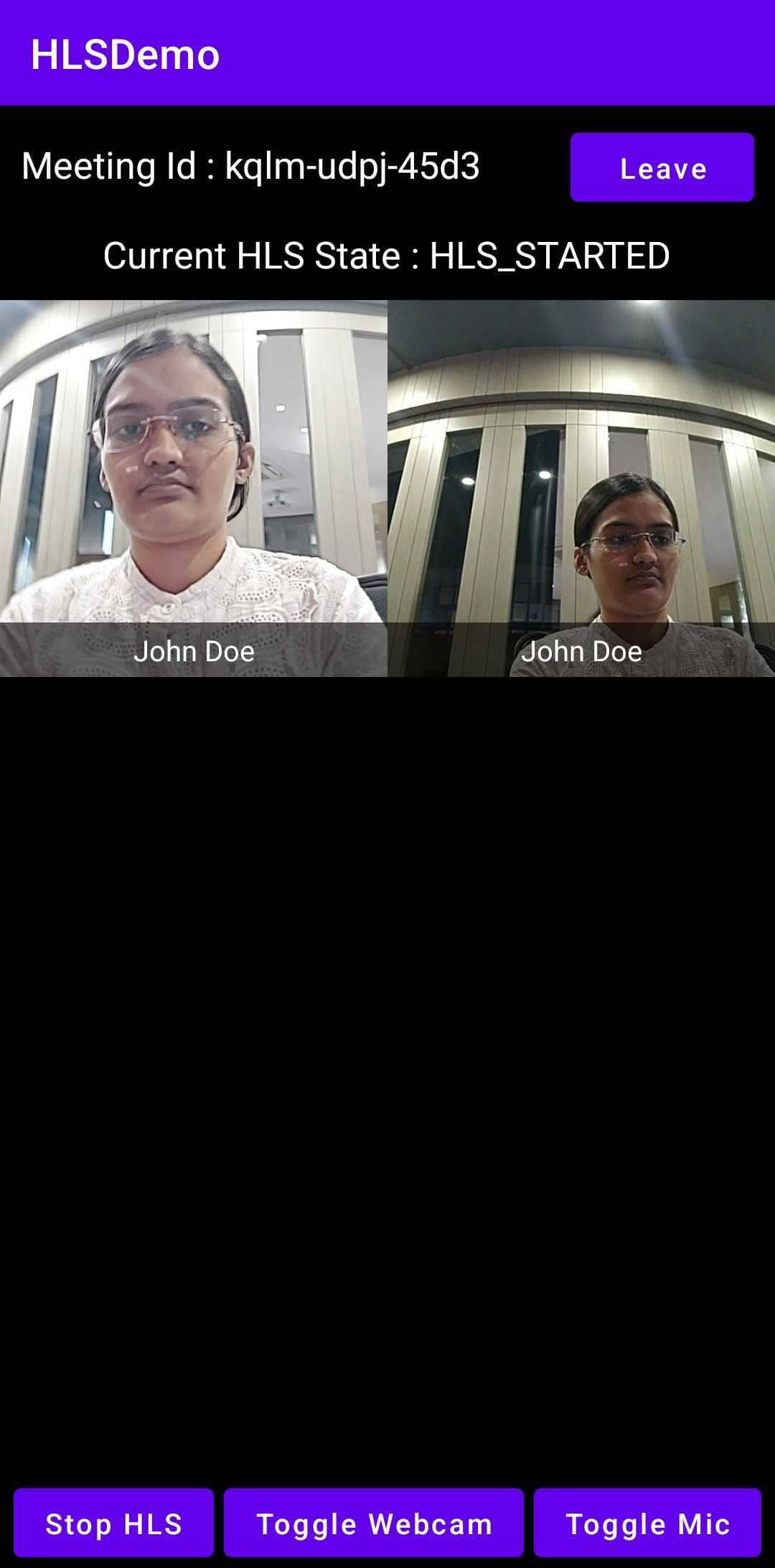
Step 4: Implement ViewerView
When host start the live streaming, viewer will be able to see the live streaming.
To implement player view, we are going to use ExoPlayer. It will be helpful to play hls stream.
Let's first add dependency into the project.
dependencies {
implementation 'com.google.android.exoplayer:exoplayer:2.18.5'
// other app dependencies
}
Create a new Fragment named ViewerFragment
The Viewer Fragment will include :
- TextView for Meeting Id - The meeting Id that you joined will be displayed in this text view.
- Leave Button - This button will leave the meeting.
- waitingLayout - This is textView that will be shown when there is no active HLS.
- StyledPlayerView - This is mediaplayer which will display livestreaming.
In /app/res/layout/fragment_viewer.xml file, replace the content with the following.
<?xml version="1.0" encoding="utf-8"?>
<RelativeLayout xmlns:android="http://schemas.android.com/apk/res/android"
xmlns:app="http://schemas.android.com/apk/res-auto"
xmlns:tools="http://schemas.android.com/tools"
android:layout_width="match_parent"
android:layout_height="match_parent"
android:background="@color/black"
tools:context=".ViewerFragment">
<LinearLayout
android:id="@+id/meetingLayout"
android:layout_width="match_parent"
android:layout_height="wrap_content"
android:paddingHorizontal="12sp"
android:paddingVertical="5sp">
<TextView
android:id="@+id/meetingId"
android:layout_width="0dp"
android:layout_height="wrap_content"
android:layout_weight="3"
android:text="Meeting Id : "
android:textColor="@color/white"
android:textSize="20sp" />
<Button
android:id="@+id/btnLeave"
android:layout_width="0dp"
android:layout_height="wrap_content"
android:layout_weight="1"
android:text="Leave" />
</LinearLayout>
<TextView
android:id="@+id/waitingLayout"
android:layout_width="match_parent"
android:layout_height="match_parent"
android:text="Waiting for host \n to start the live streaming"
android:textColor="@color/white"
android:textFontWeight="700"
android:textSize="20sp"
android:gravity="center"/>
<com.google.android.exoplayer2.ui.StyledPlayerView
android:id="@+id/player_view"
android:layout_width="match_parent"
android:layout_height="match_parent"
android:visibility="gone"
app:resize_mode="fixed_width"
app:show_buffering="when_playing"
app:show_subtitle_button="false"
app:use_artwork="false"
app:show_next_button="false"
app:show_previous_button="false"
app:use_controller="true"
android:layout_below="@id/meetingLayout"/>
</RelativeLayout>
Initialize player and Playing HLS stream
- Initialize player and play the HLS when the meeting HLS state is
HLS_PLAYABLE, and release it when the HLS state isHLS_STOPPED. Whenever the meeting HLS state changes, the eventonHlsStateChangedwill be triggered.
- when you receive
HLS_PLAYABLEstatus you will receive 2 urlsplaybackHlsUrl- Live HLS with playback supportlivestreamUrl- Live HLS without playback support
downstreamUrl is now depecated. Use playbackHlsUrl or livestreamUrl in place of downstreamUrl
- Kotlin
- Java
class ViewerFragment : Fragment() {
private var meeting: Meeting? = null
private var playerView: StyledPlayerView? = null
private var waitingLayout: TextView? = null
private var player: ExoPlayer? = null
private var dataSourceFactory: DefaultHttpDataSource.Factory? = null
private val startAutoPlay = true
private var playbackHlsUrl: String? = ""
override fun onCreateView(
inflater: LayoutInflater, container: ViewGroup?,
savedInstanceState: Bundle?
): View? {
// Inflate the layout for this fragment
val view = inflater.inflate(R.layout.fragment_viewer, container, false)
playerView = view.findViewById(R.id.player_view)
waitingLayout = view.findViewById(R.id.waitingLayout)
if (meeting != null) {
// set MeetingId to TextView
(view.findViewById<View>(R.id.meetingId) as TextView).text =
"Meeting Id : " + meeting!!.meetingId
// leave the meeting on btnLeave click
(view.findViewById<View>(R.id.btnLeave) as Button).setOnClickListener { meeting!!.leave() }
// add listener to meeting
meeting!!.addEventListener(meetingEventListener)
}
return view
}
override fun onAttach(context: Context) {
super.onAttach(context)
mContext = context
if (context is Activity) {
mActivity = context
// get meeting object from MeetingActivity
meeting = (mActivity as MeetingActivity?)!!.meeting
}
}
private val meetingEventListener: MeetingEventListener = object : MeetingEventListener() {
override fun onMeetingLeft() {
if (isAdded) {
val intents = Intent(mContext, JoinActivity::class.java)
intents.addFlags(
Intent.FLAG_ACTIVITY_NEW_TASK
or Intent.FLAG_ACTIVITY_CLEAR_TOP or Intent.FLAG_ACTIVITY_CLEAR_TASK
)
startActivity(intents)
mActivity!!.finish()
}
}
@RequiresApi(api = Build.VERSION_CODES.P)
override fun onHlsStateChanged(HlsState: JSONObject) {
if (HlsState.has("status")) {
try {
if (HlsState.getString("status") == "HLS_PLAYABLE" && HlsState.has("playbackHlsUrl")) {
playbackHlsUrl = HlsState.getString("playbackHlsUrl")
waitingLayout!!.visibility = View.GONE
playerView!!.visibility = View.VISIBLE
// initialize player
initializePlayer()
}
if (HlsState.getString("status") == "HLS_STOPPED") {
// release the player
releasePlayer()
playbackHlsUrl = null
waitingLayout!!.text = "Host has stopped \n the live streaming"
waitingLayout!!.visibility = View.VISIBLE
playerView!!.visibility = View.GONE
}
} catch (e: JSONException) {
e.printStackTrace()
}
}
}
}
private fun initializePlayer() {
if (player == null) {
dataSourceFactory = DefaultHttpDataSource.Factory()
val mediaSource = HlsMediaSource.Factory(dataSourceFactory!!).createMediaSource(
MediaItem.fromUri(Uri.parse(playbackHlsUrl))
)
val playerBuilder = ExoPlayer.Builder( /* context = */mContext!!)
player = playerBuilder.build()
// auto play when player is ready
player!!.playWhenReady = startAutoPlay
player!!.setMediaSource(mediaSource)
// if you want display setting for player then remove this line
playerView!!.findViewById<View>(com.google.android.exoplayer2.ui.R.id.exo_settings).visibility =
View.GONE
playerView!!.player = player
}
player!!.prepare()
}
private fun releasePlayer() {
if (player != null) {
player!!.release()
player = null
dataSourceFactory = null
playerView!!.player = null
}
}
override fun onDestroy() {
mContext = null
mActivity = null
playbackHlsUrl = null
releasePlayer()
if (meeting != null) {
meeting!!.removeAllListeners()
meeting = null
}
super.onDestroy()
}
companion object {
private var mActivity: Activity? = null
private var mContext: Context? = null
}
}
public class ViewerFragment extends Fragment {
private Meeting meeting;
protected StyledPlayerView playerView;
private TextView waitingLayout;
protected @Nullable
ExoPlayer player;
private DefaultHttpDataSource.Factory dataSourceFactory;
private boolean startAutoPlay=true;
private String playbackHlsUrl = "";
private static Activity mActivity;
private static Context mContext;
public ViewerFragment() {
// Required empty public constructor
}
@Override
public void onCreate(Bundle savedInstanceState) {
super.onCreate(savedInstanceState);
}
@Override
public View onCreateView(LayoutInflater inflater, ViewGroup container,
Bundle savedInstanceState) {
// Inflate the layout for this fragment
View view = inflater.inflate(R.layout.fragment_viewer, container, false);
playerView = view.findViewById(R.id.player_view);
waitingLayout = view.findViewById(R.id.waitingLayout);
if(meeting != null) {
// set MeetingId to TextView
((TextView) view.findViewById(R.id.meetingId)).setText("Meeting Id : " + meeting.getMeetingId());
// leave the meeting on btnLeave click
((Button) view.findViewById(R.id.btnLeave)).setOnClickListener(v -> meeting.leave());
// add listener to meeting
meeting.addEventListener(meetingEventListener);
}
return view;
}
@Override
public void onAttach(@NonNull Context context) {
super.onAttach(context);
mContext = context;
if (context instanceof Activity) {
mActivity = (Activity) context;
// get meeting object from MeetingActivity
meeting = ((MeetingActivity) mActivity).getMeeting();
}
}
private final MeetingEventListener meetingEventListener = new MeetingEventListener() {
@Override
public void onMeetingLeft() {
if (isAdded()) {
Intent intents = new Intent(mContext, JoinActivity.class);
intents.addFlags(Intent.FLAG_ACTIVITY_NEW_TASK
| Intent.FLAG_ACTIVITY_CLEAR_TOP | Intent.FLAG_ACTIVITY_CLEAR_TASK);
startActivity(intents);
mActivity.finish();
}
}
@RequiresApi(api = Build.VERSION_CODES.P)
@Override
public void onHlsStateChanged(JSONObject HlsState) {
if (HlsState.has("status")) {
try {
if (HlsState.getString("status").equals("HLS_PLAYABLE") && HlsState.has("playbackHlsUrl")) {
playbackHlsUrl = HlsState.getString("playbackHlsUrl");
waitingLayout.setVisibility(View.GONE);
playerView.setVisibility(View.VISIBLE);
// initialize player
initializePlayer();
}
if (HlsState.getString("status").equals("HLS_STOPPED")) {
// release the player
releasePlayer();
playbackHlsUrl = null;
waitingLayout.setText("Host has stopped \n the live streaming");
waitingLayout.setVisibility(View.VISIBLE);
playerView.setVisibility(View.GONE);
}
} catch (JSONException e) {
e.printStackTrace();
}
}
}
};
protected void initializePlayer() {
if (player == null) {
dataSourceFactory = new DefaultHttpDataSource.Factory();
HlsMediaSource mediaSource = new HlsMediaSource.Factory(dataSourceFactory).createMediaSource(
MediaItem.fromUri(Uri.parse(this.playbackHlsUrl)));
ExoPlayer.Builder playerBuilder =
new ExoPlayer.Builder(/* context= */ mContext);
player = playerBuilder.build();
// auto play when player is ready
player.setPlayWhenReady(startAutoPlay);
player.setMediaSource(mediaSource);
// if you want display setting for player then remove this line
playerView.findViewById(com.google.android.exoplayer2.ui.R.id.exo_settings).setVisibility(View.GONE);
playerView.setPlayer(player);
}
player.prepare();
}
protected void releasePlayer() {
if (player != null) {
player.release();
player = null;
dataSourceFactory = null;
playerView.setPlayer(/* player= */ null);
}
}
@Override
public void onDestroy() {
mContext = null;
mActivity = null;
playbackHlsUrl = null;
releasePlayer();
if (meeting != null) {
meeting.removeAllListeners();
meeting = null;
}
super.onDestroy();
}
}
Output
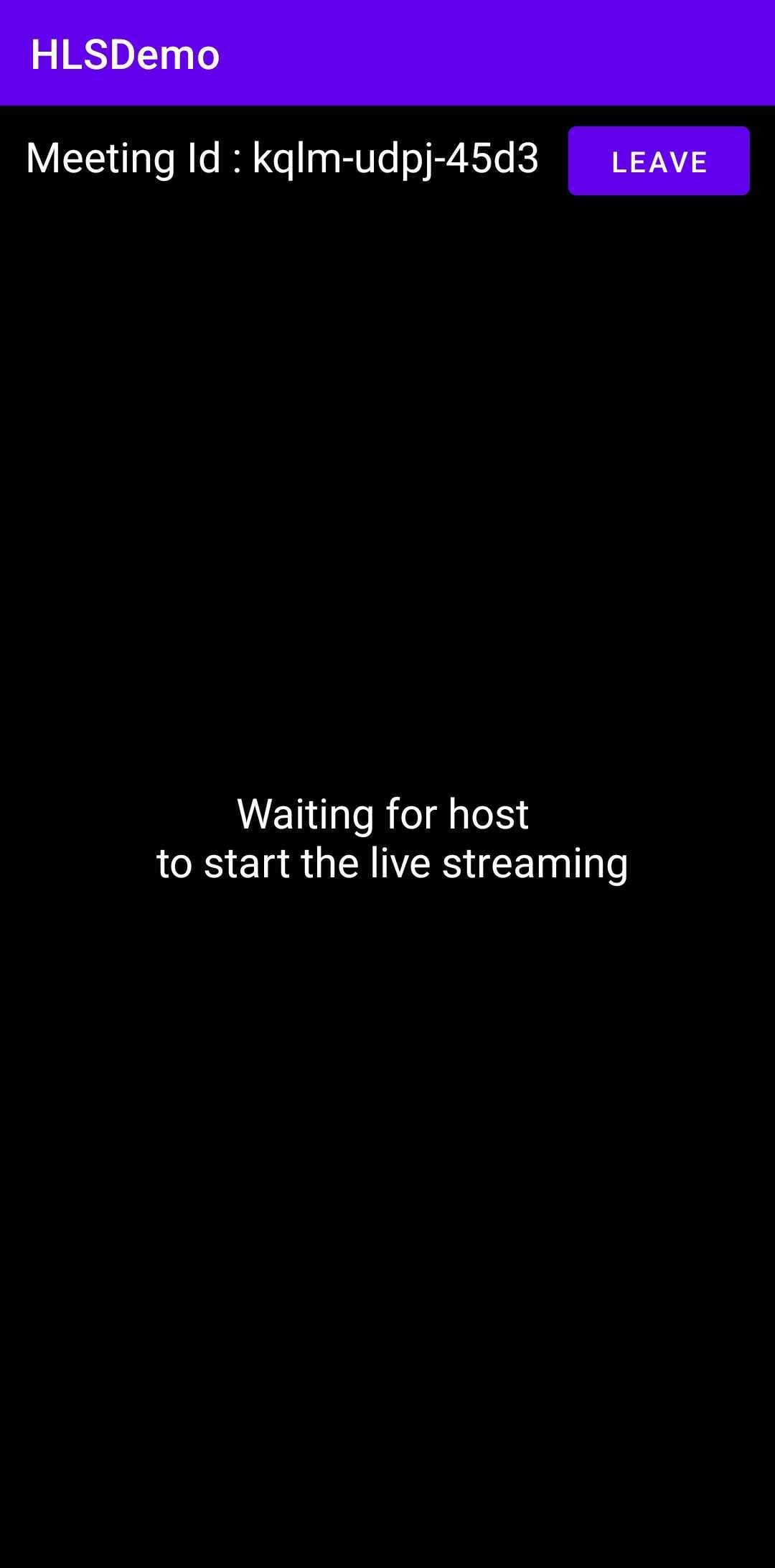
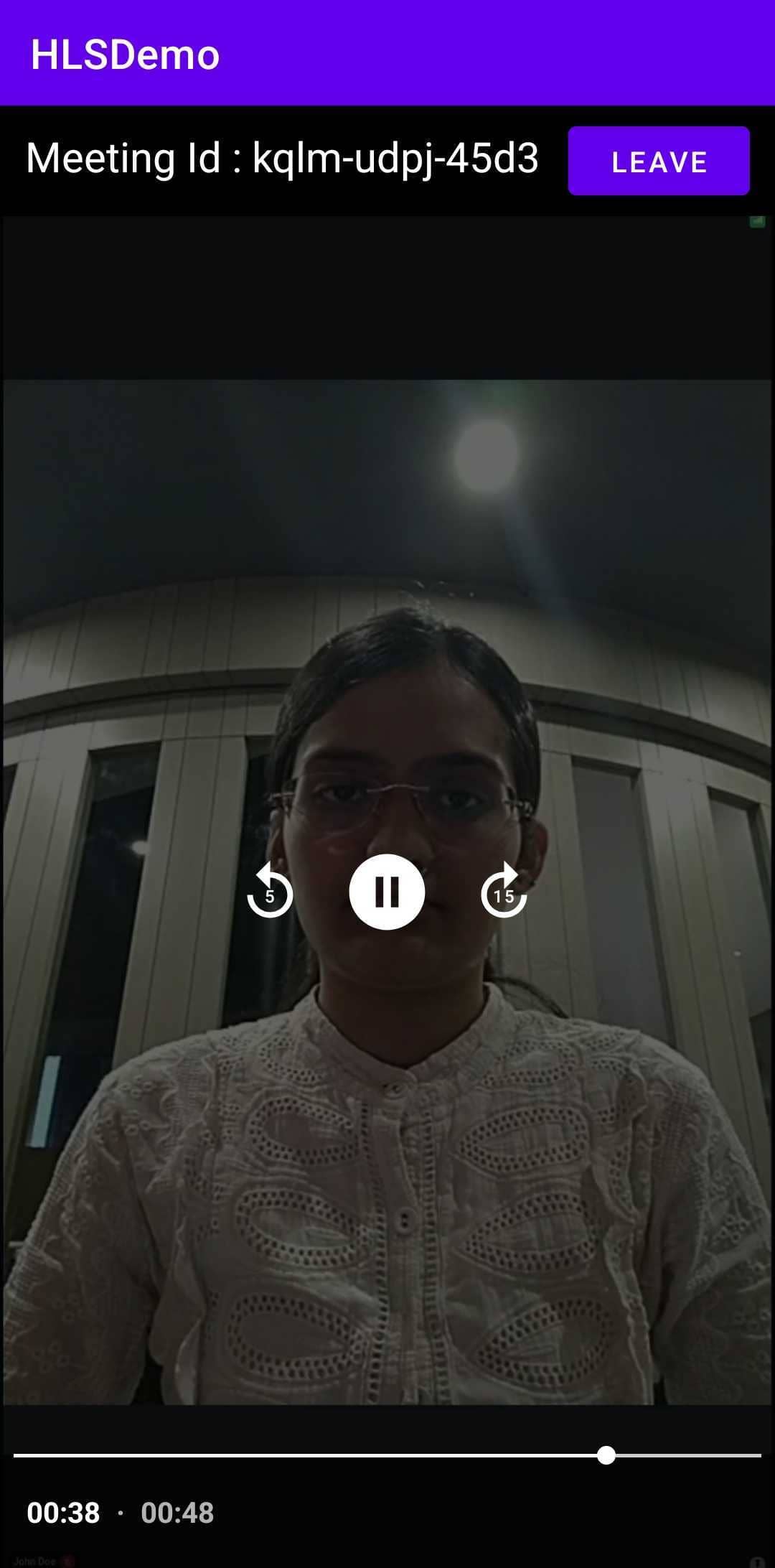
Final Output
We are done with implementation of customised video calling app in Android using Video SDK. To explore more features go through Basic and Advanced features.
You can checkout the complete quick start example here.
Got a Question? Ask us on discord

